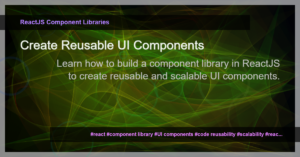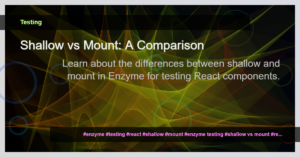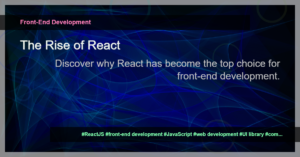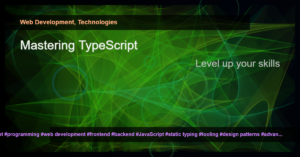Introduction
The Document Object Model (DOM) is an important concept in web development that defines the structure of a web page and how it can be accessed and manipulated. It represents the web page as a tree-like structure of HTML elements, allowing developers to interact with and modify the content, structure, and style of a web page.
In the context of React, the DOM plays a key role in rendering and updating the user interface. Whenever a React component is rendered, it generates a virtual representation of the user interface elements. React then uses the DOM to efficiently update only the necessary parts of the actual web page, resulting in an optimized and performant user interface.
The DOM Tree
The DOM tree is a hierarchical representation of the elements in an HTML document. It starts with the document node, which represents the entire HTML document. Each HTML element is represented as a node in the tree, and the relationship between elements is established through parent-child and sibling relationships.
For example, consider the following HTML code:
<div id="container">
<h1>Hello, React!</h1>
<p>React is awesome!</p>
</div>
In this case, the div element with the id “container” is the parent node of the h1 and p elements, while the h1 and p elements are sibling nodes. The div element is the root of this DOM tree.
React and the DOM
React uses the DOM to render and update the user interface efficiently. When a React component is rendered, it generates a virtual representation of the user interface called the Virtual DOM. This representation is a lightweight JavaScript object that mirrors the structure of the actual DOM tree.
React then compares the Virtual DOM with the actual DOM and identifies the differences. It only updates the parts of the DOM tree that have changed, resulting in a more performant and optimized update process.
Let’s consider an example to understand this process better:
import React, { useState } from 'react';
function Counter() {
const [count, setCount] = useState(0);
return (
<div>
<h2>Count: {count}</h2>
<button onClick={() => setCount(count + 1)}>Increment</button>
</div>
);
}
In this counter example, the count variable is used to keep track of the current count value. When the user clicks the “Increment” button, the setCount function is triggered, and the count value is updated.
When this component is rendered, React generates a Virtual DOM representation of the JSX code. It then compares this Virtual DOM with the actual DOM and identifies that only the h2 element containing the count value needs to be updated.
React efficiently updates the DOM by only modifying the necessary part, resulting in a faster and optimized user interface.