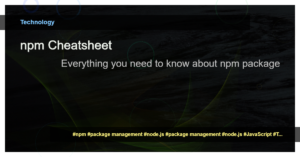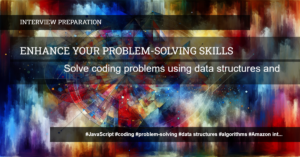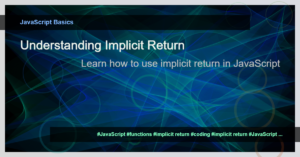ReactJS is a popular JavaScript library for building user interfaces. One of the key features of ReactJS is its use of JavaScript XML (JSX) syntax. JSX allows developers to write HTML-like code directly within their JavaScript files. In this article, we will explore how ReactJS leverages JSX to create dynamic and interactive UI components.
What is JSX?
JSX stands for JavaScript XML. It is a syntax extension for JavaScript that allows you to write HTML-like code in your JavaScript files. JSX makes it easier to describe the structure and appearance of UI components using familiar HTML tags and attributes. However, it is important to note that JSX is not HTML. It is a syntactic sugar for defining React elements.
Using JSX in ReactJS
To use JSX in ReactJS, you need to import the necessary dependencies and configure your build system to support JSX compilation. ReactJS provides a tool called Babel, which transpiles JSX code to regular JavaScript.
Here’s an example of how JSX is used in a React component:
import React from 'react';
function MyComponent() {
return (
<div>
<h1>Hello, React!</h1>
<p>Welcome to my ReactJS tutorial.</p>
</div>
);
}
In the above example, we define a functional component called MyComponent that returns JSX code. The JSX code describes the structure of the component, including a heading and a paragraph.
JSX Features
Embedding Expressions
JSX allows you to embed JavaScript expressions within curly braces {}. This feature makes it easy to include dynamic values within your JSX code. For example:
function Greeting(props) {
return <h1>Hello, {props.name}!</h1>;
}
const name = "John";
ReactDOM.render(<Greeting name={name} />, document.getElementById("root"));
In the above example, the value of name is dynamically included in the JSX code using curly braces.
Styling with JSX
JSX also allows you to apply inline styles to elements using JavaScript objects. Here’s an example:
const styles = {
color: "blue",
fontSize: "20px",
fontWeight: "bold",
};
function StyledText() {
return <p style={styles}>This text is styled with JSX!</p>;
}
In the above example, the style prop in JSX is used to apply the styles object to the p element.
Conditional Rendering
JSX makes it easy to conditionally render elements based on certain conditions. You can use JavaScript’s if statements and ternary operators within JSX code. For example:
function Message({ isLoggedIn }) {
return (
<div>
{isLoggedIn ? (
<p>Welcome back, user!</p>
) : (
<p>Please log in to view this content.</p>
)}
</div>
);
}
In the above example, the content of the Message component is conditionally rendered based on the value of the isLoggedIn prop.
Benefits of Using JSX
Using JSX in ReactJS offers several benefits:
- Readability: JSX code resembles HTML, making it easier to read and understand the UI structure.
- Component Reusability: JSX allows you to create reusable UI components.
- Performance Optimization: ReactJS leverages JSX to efficiently update and render components using a virtual DOM.
- Integration with JavaScript: JSX supports JavaScript expressions and allows seamless integration of logic within JSX code.
Conclusion
JSX is a powerful feature of ReactJS that simplifies the process of creating UI components. By combining the strengths of JavaScript and HTML-like syntax, JSX enables developers to build dynamic and interactive user interfaces. Understanding how to leverage JSX is fundamental to becoming proficient in ReactJS development.
Remember to configure your build system to support JSX compilation and import React in your project before using JSX syntax. Happy coding with ReactJS and JSX!