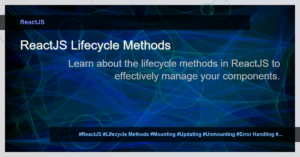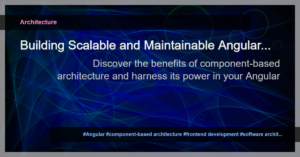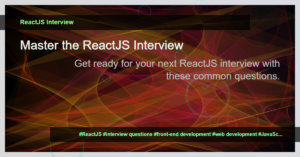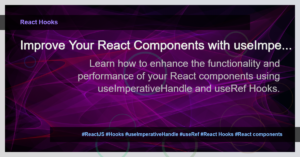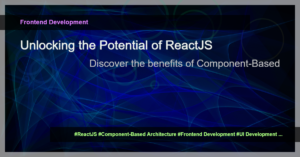Understanding Flux Architecture in ReactJS
Flux is an application architecture pattern developed by Facebook for managing the flow of data in complex ReactJS applications. It introduces a unidirectional data flow, which helps in maintaining a predictable state management system. In this article, we will explore the key concepts of Flux architecture and how it can be utilized in ReactJS applications.
What is Flux?
Flux is not a framework or a library, but rather a set of guidelines on how to organize data flow in a React application. It consists of several components, each with a specific responsibility, working together to ensure data consistency. The key components of Flux are:
- Dispatcher: It acts as the central hub of the application, receiving actions and dispatching them to the appropriate stores.
- Stores: Stores hold the application state and logic. They respond to actions dispatched by the dispatcher and update their data accordingly.
Actions: Actions represent events that occur in the application, such as user interactions or server responses. They are dispatched to the stores through the dispatcher.
Views: Views are React components responsible for rendering the user interface. They subscribe to stores and get updated whenever the state in the stores change. They also trigger actions to modify the state.
Data Flow in Flux
Flux follows a unidirectional data flow, which means that data flows in a single direction, from the dispatcher to the stores and then to the views. The data flow in Flux can be summarized as follows:
- The user triggers an action by interacting with a view component.
The view component dispatches the action using the dispatcher.
The dispatcher receives the action and sends it to all the registered stores.
Each store processes the action and updates its data accordingly.
The updated data flows back to the views, triggering a re-render of the UI.
The view component updates based on the new data in the stores.
Benefits of Flux Architecture in ReactJS
Flux architecture offers several benefits in ReactJS applications:
- Predictable state management: Flux enforces a strict unidirectional data flow, making it easier to reason about the application state and debug issues.
Separation of concerns: Flux separates the concerns of data management (stores) and UI rendering (views), preventing tight coupling between components.
Maintainability: Flux promotes modular and reusable code by encapsulating data and logic within stores.
Ease of testing: Since Flux relies on pure functions and predictable data flow, it’s easier to write unit tests for each component.
Example Implementation
Let’s take a look at a simple implementation of Flux architecture in a ReactJS application. Suppose we have a simple counter component that allows the user to increment and decrement a value. Here’s how the components would be structured using Flux:
// CounterStore.js
import { EventEmitter } from "events";
import dispatcher from "../dispatcher";
class CounterStore extends EventEmitter {
constructor() {
super();
this.counter = 0;
}
handleActions(action) {
switch (action.type) {
case "INCREMENT":
this.counter += 1;
this.emit("change");
break;
case "DECREMENT":
this.counter -= 1;
this.emit("change");
break;
default:
break;
}
}
getCount() {
return this.counter;
}
}
const counterStore = new CounterStore();
dispatcher.register(counterStore.handleActions.bind(counterStore));
export default counterStore;
// CounterActions.js
import dispatcher from "../dispatcher";
export function incrementCounter() {
dispatcher.dispatch({ type: "INCREMENT" });
}
export function decrementCounter() {
dispatcher.dispatch({ type: "DECREMENT" });
}
// Counter.js
import React, { Component } from "react";
import { incrementCounter, decrementCounter } from "../actions/CounterActions";
import counterStore from "../stores/CounterStore";
class Counter extends Component {
constructor() {
super();
this.state = {
count: counterStore.getCount(),
};
}
componentDidMount() {
counterStore.on("change", this.updateCount);
}
componentWillUnmount() {
counterStore.removeListener("change", this.updateCount);
}
updateCount = () => {
this.setState({ count: counterStore.getCount() });
};
handleIncrement = () => {
incrementCounter();
}
handleDecrement = () => {
decrementCounter();
}
render() {
const { count } = this.state;
return (
<div>
<h1>Counter: {count}</h1>
<button onClick={this.handleIncrement}>Increment</button>
<button onClick={this.handleDecrement}>Decrement</button>
</div>
);
}
}
export default Counter;
In this example, we have a CounterStore that holds the state of the counter and updates it based on the dispatched actions. The CounterActions file defines the actions available for the counter component. The Counter component subscribes to the store and updates its state whenever there is a change in the store’s data.
Conclusion
Flux architecture provides an effective way to manage application state in ReactJS applications, enabling predictable data flow and better separation of concerns. By adopting Flux, developers can build scalable and maintainable applications. It’s important to understand Flux’s key concepts and apply them appropriately to leverage its benefits in your ReactJS projects.
By following the principles of Flux, you can create more robust and scalable ReactJS applications. Remember to keep the data flow unidirectional and ensure clear separation of concerns between stores, actions, and views. Happy coding!
References:
Feel free to leave a comment below if you have any questions or need further clarification!