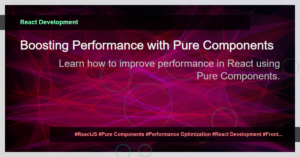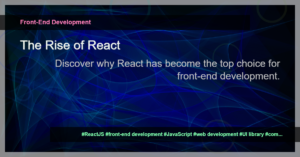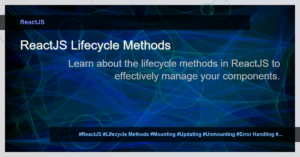ReactJS: What is Enzyme?
Introduction
In the world of ReactJS, testing is an essential part of the development process. It ensures that our application functions as expected, and any changes we make don’t introduce any regressions. While ReactJS provides its own testing utilities, such as React Testing Library, Enzyme is a widely used and powerful JavaScript testing utility specifically designed for testing React components.
What is Enzyme?
Enzyme is a JavaScript testing utility created by Airbnb that makes it easier to test React components. It provides a set of tools and testing utilities that help you traverse, manipulate, and interact with React components’ output. Enzyme simplifies the process of writing unit tests by abstracting away the complexities of rendering, manipulating, and querying components.
Key Features of Enzyme
- Shallow Rendering: Enzyme provides a shallow rendering mechanism, allowing you to render only a single component without rendering its children. This approach is useful for isolating unit tests and focusing on the behavior of individual components.
- DOM Manipulation: Enzyme allows you to manipulate the properties and state of rendered components, enabling you to test different scenarios and edge cases easily.
Component Traversal: Enzyme provides several methods that allow you to traverse and assert on a rendered component’s output. You can search for elements using CSS selectors, find specific components, and interact with them in different ways.
Snapshot Testing: Enzyme integrates well with popular testing frameworks like Jest, allowing you to take component snapshots and compare them to previously saved snapshots. This feature helps to detect unintentional UI changes during subsequent test runs.
Using Enzyme in a React Project
To use Enzyme in a React project, you need to install it as a dependency using npm or yarn. Open your terminal, navigate to your project directory, and run the following command:
npm install --save-dev enzyme enzyme-adapter-react-16
or
yarn add --dev enzyme enzyme-adapter-react-16
Once installed, you need to configure Enzyme to work with the version of React you are using. Create a setupTests.js file in the src directory of your project and add the following code:
import Enzyme from 'enzyme';
import Adapter from 'enzyme-adapter-react-16';
Enzyme.configure({ adapter: new Adapter() });
Now you are ready to start writing tests using Enzyme! Import the necessary Enzyme methods, such as shallow for shallow rendering, and use them to test your React components.
Example:
Let’s take a simple React component and write a test case using Enzyme. Consider the following example component called Button:
import React from 'react';
const Button = ({ onClick, label }) => {
return <button onClick={onClick}>{label}</button>;
};
export default Button;
To test this component using Enzyme, we can write a test case as follows:
import React from 'react';
import { shallow } from 'enzyme';
import Button from './Button';
describe('Button Component', () => {
it('should call onClick when the button is clicked', () => {
const onClickMock = jest.fn();
const wrapper = shallow(<Button onClick={onClickMock} label="Click me" />);
wrapper.find('button').simulate('click');
expect(onClickMock).toHaveBeenCalled();
});
});
In this example, we are using shallow from Enzyme to render the Button component. We then find the button element using wrapper.find('button') and simulate a click event using simulate('click'). Finally, we assert that the onClick function provided as a prop has been called using expect(onClickMock).toHaveBeenCalled().
Conclusion
Enzyme is a powerful and versatile JavaScript testing utility that simplifies the process of writing tests for React components. Its intuitive API and comprehensive set of features make it an excellent choice for testing React applications. By using Enzyme, you can write efficient and reliable tests that ensure your React components function as expected.
So, if you’re developing a ReactJS application and want to write robust tests, consider using Enzyme as your testing utility.
Category: JavaScript Testing