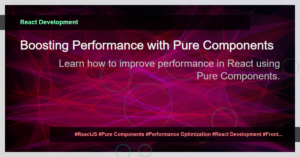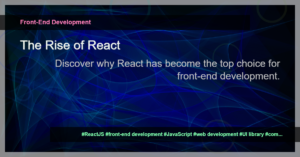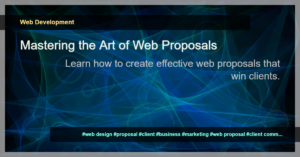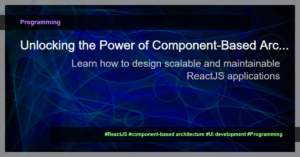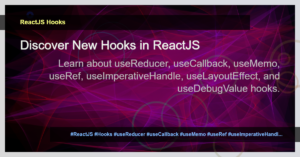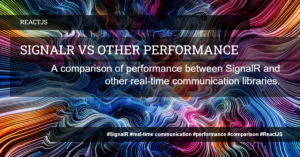ReactJS: 10 Interview Questions and Answers for React JS Developers
If you’re a React JS developer preparing for a job interview, it’s crucial to have a solid understanding of the key concepts and potential questions that might be asked. To help you in your preparation, we’ve compiled a list of 10 commonly asked ReactJS interview questions and provided detailed answers to each one. Let’s dive in!
1. What is ReactJS?
ReactJS, also known as React, is an open-source JavaScript library developed by Facebook for building user interfaces. It allows developers to create reusable UI components and efficiently manage the rendering of those components. ReactJS is widely used for building single-page applications and mobile applications.
2. What are the main features of ReactJS?
ReactJS offers several features that make it a popular choice among developers:
- Virtual DOM: React uses a virtual DOM, which is a lightweight copy of the actual DOM. This approach allows React to efficiently update and render only the necessary components, resulting in improved performance.
- Component-based architecture: React follows a component-based architecture, where the UI is divided into reusable components. Components manage their state and can be easily composed to build complex UI structures.
Unidirectional data flow: React follows a unidirectional data flow, also known as one-way data binding. This means that data flows from the parent component to the child components, and any changes in the child components do not affect the parent component.
3. What is JSX?
JSX (JavaScript XML) is a syntax extension for JavaScript that allows you to write HTML-like code within your JavaScript or React components. It makes it easier to create and manipulate the structure of your components by providing a familiar HTML-like syntax.
Here’s an example of JSX code:
function App() {
return (
<div>
<h1>Hello, React!</h1>
<p>This is a JSX example.</p>
</div>
);
}
In the above example, we’re using JSX to define the structure of the App component, which includes a div element with a heading and a paragraph.
4. What are React Hooks?
React Hooks are functions that allow you to use state and other React features in functional components. Prior to the introduction of Hooks, state management and lifecycle methods were only available in class components.
Here’s an example of using the useState Hook to manage state in a functional component:
import React, { useState } from 'react';
function Counter() {
const [count, setCount] = useState(0);
return (
<div>
<p>Count: {count}</p>
<button onClick={() => setCount(count + 1)}>Increment</button>
<button onClick={() => setCount(count - 1)}>Decrement</button>
</div>
);
}
In the above example, we’re using the useState Hook to declare a state variable count and a function setCount to update the value of count. The value of count is then displayed in the UI.
5. What is the significance of Virtual DOM in ReactJS?
The Virtual DOM is a key feature of ReactJS that improves performance by minimizing the number of direct manipulations to the actual DOM.
- React creates a lightweight virtual representation of the DOM, called the Virtual DOM, which is a copy of the actual DOM.
- When there is an update to the UI, React compares the previous Virtual DOM with the new one to determine the minimal set of changes required.
- React then efficiently makes the necessary changes to the actual DOM, resulting in improved performance and responsiveness of the application.
6. What is the difference between props and state in React?
Props and state are both used to pass data in React components, but they serve different purposes:
- Props: Props (short for properties) are immutable and allow data to be passed from a parent component to its child component. Props are read-only and cannot be modified by the child component.
State: State is mutable and is used to manage component-specific data. State belongs to the component itself and can be modified using the
setStatemethod. Changes to the state trigger a re-render of the component.
7. What is the purpose of the key attribute in React?
The key attribute is used to uniquely identify elements in a React list. It helps React identify which items have changed, been added, or been removed from a list.
When rendering a list of components or elements in React, each item should have a unique key prop assigned to it. This allows React to efficiently update the list by detecting changes based on the key attribute.
Here’s an example of using the key attribute in a list of components:
function TodoList() {
const todos = [
{ id: 1, text: 'Learn React' },
{ id: 2, text: 'Build an app' },
{ id: 3, text: 'Deploy to production' }
];
return (
<ul>
{todos.map(todo => (
<li key={todo.id}>{todo.text}</li>
))}
</ul>
);
}
In the above example, each Todo item in the todos array has a unique id assigned as the key prop within the loop.
8. What are React Fragments?
React Fragments, introduced in React 16, allow you to group multiple child components or elements without introducing an extra HTML element.
Before React Fragments, developers had to wrap multiple components or elements in a parent HTML element, even if it wasn’t necessary. This could lead to unnecessary nesting and adversely affect the structure of the rendered HTML.
Here’s an example of using React Fragments:
function App() {
return (
<>
<Header />
<Content />
<Footer />
</>
);
}
In the above example, the Header, Content, and Footer components are grouped within a React Fragment using the empty angle brackets <>.
9. Explain the concept of React Context.
React Context is a feature that allows you to share data between components without explicitly passing it through component props. It provides a way to share state and other data across multiple components in a React application, without the need for prop drilling (passing props through intermediate components).
React Context consists of two main parts: the Context object and the Provider component. The Provider component wraps the components that need access to the shared data, and the Context object provides the data.
Here’s an example of using React Context:
// Create a Context
const ThemeContext = React.createContext('light');
// Use the Context Provider
function App() {
return (
<ThemeContext.Provider value="dark">
<Toolbar />
</ThemeContext.Provider>
);
}
// Consume the Context
function Toolbar() {
const theme = useContext(ThemeContext);
return <div>Current theme: {theme}</div>;
}
In the above example, we create a ThemeContext object and set its default value as 'light'. The ThemeContext.Provider wraps the Toolbar component and sets the value to 'dark'. The Toolbar component consumes the theme value from the context using the useContext Hook.
10. What are Higher-Order Components (HOC) in React?
Higher-Order Components (HOC) are a pattern in React that allows you to reuse component logic. HOCs are functions that take a component as an argument and return a new enhanced component.
HOCs enable you to add additional functionality or behavior to a component without modifying its underlying implementation. This can be useful for implementing features such as authentication, logging, or code reusability.
Here’s an example of a Higher-Order Component:
function withLogger(WrappedComponent) {
return function WithLogger(props) {
console.log('Component rendered:', WrappedComponent.name);
return <WrappedComponent {...props} />;
};
}
// Usage
const EnhancedComponent = withLogger(Component);
In the above example, the withLogger function is a Higher-Order Component that takes a WrappedComponent as an argument and returns a new component (WithLogger) that logs the rendering of the component to the console before rendering it. The EnhancedComponent variable is assigned the enhanced version of the Component.
Conclusion
These 10 commonly asked ReactJS interview questions cover a range of important concepts and features of React. By familiarizing yourself with these questions and their answers, you’ll be better prepared to showcase your React JS skills in an interview setting. Remember to practice implementing these concepts in code and explore more advanced topics to strengthen your React knowledge. Good luck with your interview!