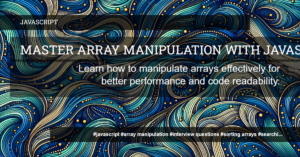ReactJS: Top 10 React Hooks Interview Questions
If you are preparing for a ReactJS interview, it’s crucial to have a solid understanding of React Hooks. React Hooks are a powerful feature introduced in React 16.8 that allows you to use state and other React features in functional components. In this article, we will cover the top 10 interview questions related to React Hooks and provide example-based answers to help you in your interview preparation.
Question 1: What are React Hooks?
React Hooks are functions that allow us to use state and other React features in functional components, without the need to write a class. They were introduced in React version 16.8. Hooks are a more efficient and concise way of writing React components.
Question 2: What are the built-in Hooks in React?
React provides several built-in Hooks that you can use in your functional components. The most commonly used Hooks are:
useState: This Hook allows you to add state to your functional components.useEffect: This Hook allows you to perform side effects in your functional components, such as fetching data or subscribing to events.useContext: This Hook allows you to consume a React context in your functional components.
Example:
import React, { useState, useEffect, useContext } from 'react';
const MyComponent = () => {
const [count, setCount] = useState(0);
useEffect(() => {
document.title = `Count: ${count}`;
}, [count]);
const theme = useContext(ThemeContext);
return (
<div>
<p>Count: {count}</p>
<button onClick={() => setCount(count + 1)}>Increment</button>
</div>
);
};
Question 3: How does useState work?
The useState Hook allows you to add state to your functional components. It returns an array with two elements: the current state value and a function to update the state. You can provide an initial value as an argument to the useState Hook.
const [state, setState] = useState(initialValue);
Question 4: What is the purpose of the useEffect Hook?
The useEffect Hook is used to perform side effects in your functional components. It takes a function as its first parameter, which will be executed after every render. Common use cases include data fetching, subscribing to events, and manually changing the document title.
useEffect(() => {
// Perform side effects here
}, []);
Question 5: What is the difference between useState and useReducer?
Both useState and useReducer Hooks can be used to manage state in functional components. However, useReducer is preferable when dealing with complex state updates that involve multiple sub-values or when the next state depends on the previous state. useReducer uses a reducer function, similar to how Redux handles state management.
Example:
const initialState = { count: 0 };
const reducer = (state, action) => {
switch (action.type) {
case 'increment':
return { count: state.count + 1 };
case 'decrement':
return { count: state.count - 1 };
default:
throw new Error();
}
};
const MyComponent = () => {
const [state, dispatch] = useReducer(reducer, initialState);
return (
<div>
<p>Count: {state.count}</p>
<button onClick={() => dispatch({ type: 'increment' })}>Increment</button>
</div>
);
};
Question 6: What is the purpose of the useContext Hook?
The useContext Hook allows you to consume a React context in your functional components. It takes a context object as its parameter and returns the current value of that context. This enables components to access context values without the need for a wrapper component.
const value = useContext(MyContext);
Question 7: What are the rules for using Hooks?
To use Hooks, there are some important rules to follow:
- Hooks must be used at the top level of a functional component or another custom Hook.
- Only call Hooks from React functional components or custom Hooks. Don’t call them from regular JavaScript functions.
- Hooks should always be called in the same order. This ensures consistency between renders.
Question 8: Can you create custom Hooks?
Yes, you can create custom Hooks in React. Custom Hooks are JavaScript functions that start with the word “use” and may call other Hooks if needed. They allow you to reuse stateful logic between different components.
Example:
import { useState } from 'react';
const useCounter = (initialValue, step) => {
const [count, setCount] = useState(initialValue);
const increment = () => {
setCount(count + step);
};
const decrement = () => {
setCount(count - step);
};
return { count, increment, decrement };
};
const MyComponent = () => {
const { count, increment, decrement } = useCounter(0, 1);
return (
<div>
<p>Count: {count}</p>
<button onClick={increment}>Increment</button>
<button onClick={decrement}>Decrement</button>
</div>
);
};
Question 9: How can you optimize performance when using Hooks?
To optimize performance with Hooks, you can use the useMemo and useCallback Hooks. useMemo allows you to memoize the result of a function so that it is only recomputed when its dependencies change. useCallback memoizes the provided callback function so that it is not recreated on each render, unless its dependencies change.
Example:
const MyComponent = () => {
const expensiveCalculation = useMemo(() => {
// perform expensive calculation
return result;
}, [dep1, dep2]);
const handleClick = useCallback(() => {
// do something
}, [dep3]);
return (
<div>
<button onClick={handleClick}>Click Me</button>
</div>
);
};
Question 10: What are some common mistakes to avoid when using Hooks?
Some common mistakes to avoid when using Hooks include:
- Forgetting to call Hooks within functional components or custom Hooks.
- Calling Hooks conditionally, rather than unconditionally at the top level of a component.
- Not following the rules of Hooks, such as calling them in the same order on each render.
By being mindful of these mistakes, you can avoid potential issues and ensure smooth usage of Hooks in your React applications.
With these top 10 interview questions and their example-based answers, you should now be well-prepared to tackle React Hooks-related interview questions. Remember to practice implementing Hooks in your own projects to solidify your understanding. Good luck with your ReactJS interview preparation!