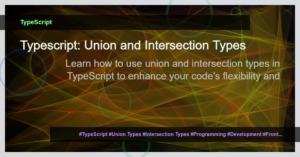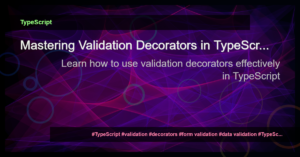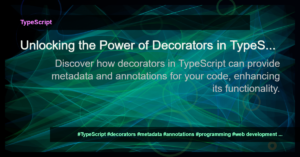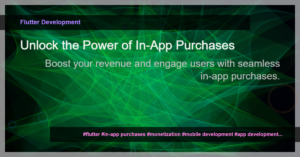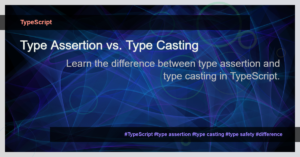Introduction
TypeScript, the statically typed superset of JavaScript, provides a wide range of features and utilities to help developers write more expressive and error-free code. One such set of utilities is the Type Utilities. These utilities offer generic types that can be used to manipulate and transform other types.
In this article, we will dive deep into some of the popular type utilities provided by TypeScript and explore how they can be effectively used in your projects.
Partial
The Partial<T> utility allows you to create a new type by making all properties of T optional. This can be useful when you want to progressively assign values to an object or when you want to create a new object with optional properties based on an existing object.
interface Person {
name: string;
age: number;
email: string;
}
// Making all properties optional using Partial<T>
type PartialPerson = Partial<Person>;
const partialPerson: Partial<Person> = {
name: "John",
email: "john@example.com"
};
Required
On the other hand, the Required<T> utility comes in handy when you want to make all properties of a type mandatory. This can be useful when you have an object with optional properties, and you want to ensure that all properties have values.
interface Config {
baseURL?: string;
timeout?: number;
headers?: object;
}
// Making all properties required using Required<T>
type RequiredConfig = Required<Config>;
const requiredConfig: Required<Config> = {
baseURL: "https://example.com",
timeout: 5000,
headers: { "Content-Type": "application/json" }
};
Readonly
The Readonly<T> utility can be used to create a new type with all properties of T as read-only. This ensures that the properties cannot be modified once the object is created. This is especially useful when you want to define immutable data structures or when you want to prevent accidental modifications to an object.
interface Point {
x: number;
y: number;
}
// Making all properties read-only using Readonly<T>
type ReadonlyPoint = Readonly<Point>;
const point: Readonly<Point> = {
x: 10,
y: 20
};
point.x = 5; // Error: Cannot assign to 'x' because it is a read-only property.
Pick
The Pick<T, K> utility allows you to create a new type by picking a set of properties K from T. This can be useful when you want to extract a subset of properties from a larger type.
interface Car {
make: string;
model: string;
year: number;
color: string;
}
// Picking specific properties using Pick<T, K>
type CarSpecs = Pick<Car, "make" | "model">;
const carSpecs: CarSpecs = {
make: "Toyota",
model: "Camry"
};
Omit
Opposite to Pick<T, K>, the Omit<T, K> utility allows you to create a new type by excluding a set of properties K from T. This can be useful when you want to remove specific properties from a type.
interface Product {
id: string;
name: string;
price: number;
category: string;
}
// Omitting specific properties using Omit<T, K>
type ProductDetails = Omit<Product, "id">;
const product: ProductDetails = {
name: "Smartphone",
price: 999.99,
category: "Electronics"
};
Conclusion
TypeScript type utilities provide powerful ways to manipulate and transform types, enabling you to write more scalable and maintainable code. In this article, we explored some commonly used type utilities such as Partial<T>, Required<T>, Readonly<T>, Pick<T, K>, and Omit<T, K>. By leveraging these utilities, you can enhance your TypeScript development experience and write more robust applications.
Start using these type utilities in your projects and unlock the full potential of TypeScript’s static typing features. Happy coding!
Category: