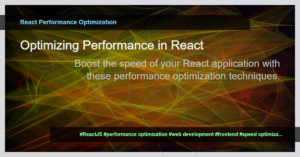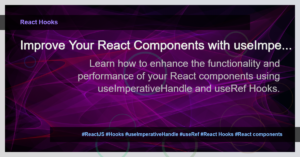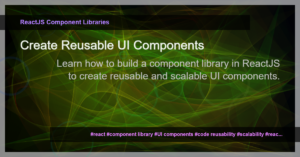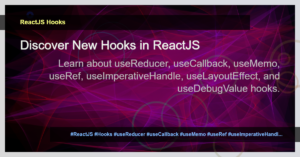React Redux is a library that combines the power of React, a popular JavaScript library for building user interfaces, with Redux, a robust state management system. By using React Redux, developers can easily manage the state of their React applications, making them more maintainable and scalable.
What is State Management in React?
In React, state refers to the data that a component manages and uses to render its UI. For smaller applications with a limited number of components, managing state can be relatively straightforward. However, as the complexity of the application grows and the number of components increase, handling state becomes more challenging.
State management involves managing the data and its changes across different components, making it accessible and up-to-date. React Redux simplifies this process by introducing a centralized state management system.
Why Use React Redux?
React Redux provides several benefits that make it a go-to choice for state management in React applications:
- Centralized State: React Redux allows developers to store and manage the application state in a central place called the Redux store. This eliminates the need to pass state down through multiple levels of components, making it easier to access and modify the state from any component within the application.
- Predictable State Changes: In React Redux, state changes are handled through actions, which are plain JavaScript objects that describe what should change in the application state. These actions are processed by reducers, which are pure functions that update the state based on the actions. This predictable pattern makes it easier to track and debug state changes in the application.
Efficient Updates: React Redux uses a process called “reactive updates” to efficiently update the UI when the state changes. It leverages React’s virtual DOM and a diffing algorithm to calculate the minimum number of changes needed to update the UI. This ensures optimal performance and avoids unnecessary re-renders.
Easy Integration with React Components: React Redux provides a set of higher-order components and hooks that simplify the integration of React components with the Redux store. These components and hooks allow components to subscribe to specific parts of the state and automatically re-render when those parts change.
Getting Started with React Redux
To get started with React Redux, follow these steps:
- Install React Redux: Open your terminal and navigate to your React project. Run the following command to install React Redux:
npm install react-redux
- Create a Redux Store: In your application’s entry file (e.g.,
index.js), import the necessary dependencies:
import { createStore } from 'redux';
import { Provider } from 'react-redux';
import rootReducer from './reducers';
Create a Redux store by passing in your root reducer:
const store = createStore(rootReducer);
Wrap your root component with the Provider component, passing in the store as a prop:
ReactDOM.render(
<Provider store={store}>
<App />
</Provider>,
document.getElementById('root')
);
- Create Reducers: Create one or more reducer functions that handle state updates for different parts of your application. Each reducer should take the current state and an action as parameters and return the updated state:
const initialState = {
todos: [],
};
function todosReducer(state = initialState, action) {
// Handle different actions and update state accordingly
// Return the updated state
}
export default todosReducer;
- Connect Components: Connect individual components to the Redux store using the
connecthigher-order component or theuseSelectoranduseDispatchhooks. This allows the components to access and update the state:
import { connect } from 'react-redux';
function TodoList({ todos }) {
// Access todos from state
}
function mapStateToProps(state) {
return {
todos: state.todos,
};
}
export default connect(mapStateToProps)(TodoList);
Conclusion
React Redux provides a powerful and efficient solution for managing state in React applications. Its centralized state management, predictable state changes, and easy integration with React components make it a popular choice among developers. By using React Redux, you can simplify your state management workflow and take your React applications to the next level.
Start exploring React Redux today and experience the benefits of simplified state management in your React projects. Happy coding!
Category: Frontend Development/React