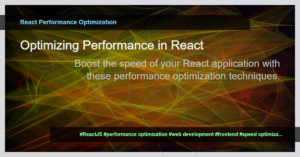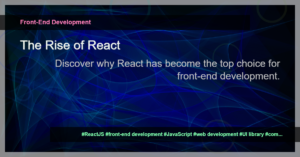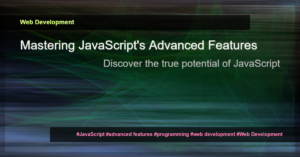In today’s fast-paced digital world, it is crucial for web applications to deliver a seamless and responsive user experience. Slow loading times and sluggish performance can significantly impact user satisfaction and engagement. In this article, we will dive into the world of performance optimization in ReactJS web apps. We will explore various techniques and best practices to maximize the speed and efficiency of your web application.
1. Minimize Render Blocking
Render blocking refers to the delay caused by JavaScript and CSS files that prevent the rendering of your web page’s content. By minimizing render blocking, you can significantly improve the load time of your web app. One way to achieve this is by enabling code splitting and lazy loading, which allows you to load only the necessary code for each page or component.
import React, { lazy, Suspense } from 'react';
const LazyLoadedComponent = lazy(() => import('./LazyLoadedComponent'));
const App = () => {
return (
<Suspense fallback={<div>Loading...</div>}>
<LazyLoadedComponent />
</Suspense>
);
};
export default App;
2. Use Memoization and Pure Components
Memoization is a technique that caches the results of expensive function calls and ensures that the same result is returned for the same input. React provides the useMemo hook and React.memo Higher-Order Component (HOC) to implement memoization. Additionally, optimizing component rendering with the PureComponent class or the React.memo HOC can prevent unnecessary re-renders and improve overall performance.
import React, { useMemo } from 'react';
const ExpensiveComponent = ({ data }) => {
const processedData = useMemo(() => expensiveComputation(data), [data]);
return <div>{processedData}</div>;
};
export default ExpensiveComponent;
3. Virtualize Long Lists
If your web app has long lists of items, rendering them all at once can lead to performance issues. Virtualizing long lists involves dynamically rendering only the visible items, saving memory and improving performance. React provides libraries like react-window and react-virtualized that make virtualization implementation seamless.
import React from 'react';
import { FixedSizeList } from 'react-window';
const ListComponent = () => {
const items = getLongListOfItems();
return (
<FixedSizeList
height={400}
width={300}
itemCount={items.length}
itemSize={50}
>
{({ index, style }) => (
<div style={style}>{items[index]}</div>
)}
</FixedSizeList>
);
};
export default ListComponent;
4. Optimize Image Loading
Images often contribute to large file sizes and slow page load times. Optimizing image loading can have a significant impact on your web app’s performance. Techniques such as lazy loading images, compressing images, and using responsive images can help minimize loading times and reduce bandwidth usage.
import React from 'react';
import LazyLoad from 'react-lazyload';
const ImageComponent = ({ src, alt }) => {
return (
<LazyLoad height={200} once>
<img src={src} alt={alt} />
</LazyLoad>
);
};
export default ImageComponent;
5. Analyze and Profile Performance
Analyzing and profiling your web app’s performance is essential to identify bottlenecks and areas for improvement. React provides built-in tools like the React DevTools extension and the Profiler API to help you measure and optimize your app’s performance. Additionally, external tools like Lighthouse and WebPageTest can provide valuable insights and recommendations.
By implementing these techniques and best practices, you can drastically improve the speed and efficiency of your ReactJS web app. Remember to regularly test and monitor your app’s performance to ensure a smooth user experience.