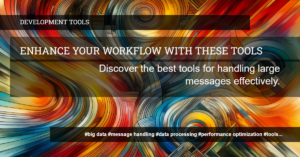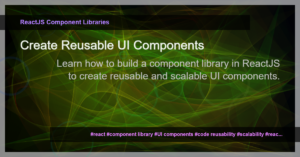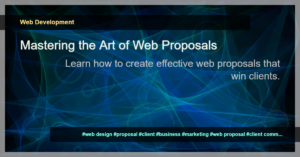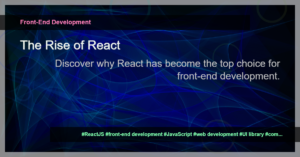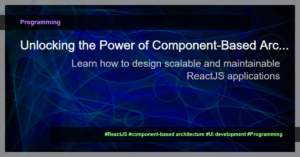React’s hooks feature provides a powerful toolset for improving the performance of your React applications. With hooks, you can optimize your code and make it more efficient, resulting in faster rendering and smoother user experiences. In this article, we will explore some techniques to improve performance using React’s hooks.
1. Memoization with useMemo and useCallback
Memoization is a technique used to optimize expensive function calls by caching the results and returning them when the inputs have not changed. React provides two hooks, useMemo and useCallback, which can be used for memoization.
useMemo
The useMemo hook allows you to memoize the result of a computation, so it is only re-evaluated when its dependencies change. This can be useful when you have computationally expensive operations or heavy calculations that don’t need to be re-run on every render.
import React, { useMemo } from 'react';
const MyComponent = ({ data }) => {
// Memoize the result of the expensive calculation
const result = useMemo(() => {
// Perform expensive computation here
return data.filter(item => item % 2 === 0);
}, [data]);
return (
<div>
{result.map(item => <span>{item}</span>)}
</div>
);
};
By using useMemo, the expensive computation is only performed when the data prop changes. If data remains the same, the previous result is returned from the cache, saving unnecessary calculations.
useCallback
The useCallback hook is similar to useMemo, but it memoizes the provided function instead of its result. This can be useful when passing callbacks to child components, as it ensures that the callback is not recreated on every render.
import React, { useCallback } from 'react';
const MyComponent = ({ onClick }) => {
// Memoize the click handler
const handleClick = useCallback(() => {
// Handle click event here
onClick();
}, [onClick]);
return (
<button onClick={handleClick}>Click me</button>
);
};
By using useCallback, the handleClick function is only recreated when the onClick prop changes. This prevents unnecessary re-renders of child components that depend on the onClick callback.
2. Memoization with useMemo and React.memo
The React.memo higher-order component can be used to memoize functional components and prevent unnecessary re-renders. By wrapping your component with React.memo, you can ensure that it only re-renders when its props have changed.
import React, { useMemo } from 'react';
const MyComponent = React.memo(({ data }) => {
// Perform heavy computations here
const result = useMemo(() => {
// ...
}, [data]);
return (
<div>
{result.map(item => <span>{item}</span>)}
</div>
);
});
By memoizing the component with React.memo, it will only re-render when the data prop changes. This can greatly improve performance by preventing unnecessary re-renders of the component.
3. Lazy Loading with React.lazy and Suspense
Lazy loading is a technique used to delay the loading of components until they are actually needed. React’s React.lazy and Suspense features provide an easy way to implement lazy loading in your React components.
import React, { Suspense } from 'react';
// Lazy load the expensive component
const ExpensiveComponent = React.lazy(() => import('./ExpensiveComponent'));
const MyComponent = () => {
return (
<div>
<Suspense fallback={<div>Loading...</div>}>
{/* Render the component when needed */}
<ExpensiveComponent />
</Suspense>
</div>
);
};
By using React.lazy and Suspense, the ExpensiveComponent is only loaded when it is actually needed, reducing the initial bundle size and improving the overall performance of your application.
Conclusion
React’s hooks feature provides powerful tools for optimizing the performance of your React applications. By utilizing memoization with useMemo and useCallback, memoizing components with React.memo, and implementing lazy loading with React.lazy and Suspense, you can greatly improve the rendering speed and user experience of your application. Start implementing these techniques in your React projects and see the performance benefits for yourself. Happy coding!