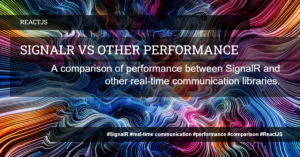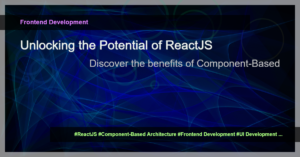Introduction
React hooks, introduced in React 16.8, revolutionized the way we write functional components by allowing us to manage state and lifecycle methods within functional components. Two commonly used hooks for handling side effects are useEffect and useLayoutEffect. Although they may seem similar, there are important differences to consider. In this article, we will explore the distinctions between useEffect and useLayoutEffect and learn when to use each one.
useEffect
useEffect is a hook provided by React that allows you to perform side effects in functional components. It is called after the render is committed to the screen, ensuring that any updates to the DOM have been applied.
Here is an example of how you can use useEffect to fetch data from an API:
import React, { useEffect, useState } from 'react';
function MyComponent() {
const [data, setData] = useState([]);
useEffect(() => {
fetch('https://api.example.com/data')
.then(response => response.json())
.then(data => setData(data));
}, []);
return (
<div>
{data.map(item => <p key={item.id}>{item.name}</p>)}
</div>
);
}
In this example, the useEffect hook is used to fetch data from an API and updates the component’s state with the received data. The empty dependency array [] ensures that the effect runs only once during the component’s lifecycle – when it is mounted.
useLayoutEffect
useLayoutEffect is another hook provided by React and it has the same signature as useEffect. The key difference is that useLayoutEffect is synchronous and fires before the browser has a chance to paint the screen. This can be useful when you need to interact with the DOM immediately after it has been updated.
Here is an example illustrating the use of useLayoutEffect to measure the height of an element:
import React, { useLayoutEffect, useRef } from 'react';
function MeasureHeight() {
const ref = useRef();
useLayoutEffect(() => {
console.log('Height:', ref.current.offsetHeight);
});
return <div ref={ref}>Hello, world!</div>;
}
In this example, the useLayoutEffect hook is used to measure the height of the div element containing the text “Hello, world!”. The console.log statement will print the height immediately after the DOM has been updated.
When to Use useEffect vs. useLayoutEffect
The decision to use useEffect or useLayoutEffect depends on the specific requirements of your component. Here are a few guidelines:
- Use
useEffectwhen you need to perform side effects that do not require immediate interaction with the updated DOM. It is asynchronous and will not block the browser’s rendering process. - Use
useLayoutEffectwhen you need to interact with the DOM immediately after it has been updated. Keep in mind that usinguseLayoutEffectmay cause a performance impact, as it blocks the browser’s rendering until the effect has finished.
In most cases, you should use useEffect as it is a more optimized and preferred option for handling side effects in most scenarios.
Conclusion
Understanding the differences between useEffect and useLayoutEffect is crucial for writing efficient and performant React components. While both hooks provide similar functionality, it’s essential to choose the appropriate one based on your specific use case. By following the guidelines outlined in this article, you will be able to make the right choice and leverage the power of React hooks effectively.