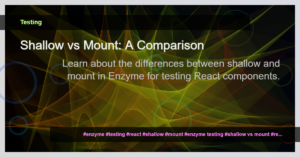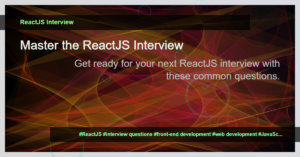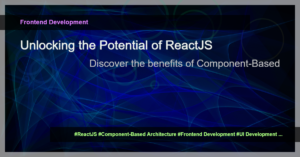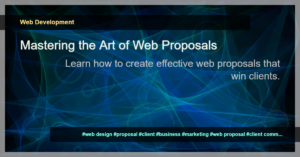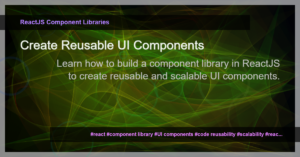Introduction
Ref forwarding is a powerful feature in React that allows us to pass a ref from a parent component to a child component. It enables us to access and manipulate the child component’s DOM elements, even though the child component is implemented using functional components and hooks.
Why use Ref Forwarding?
Traditionally, in class components, we could pass refs from a parent to a child component by using the forwardRef function. However, with the introduction of functional components and hooks in React, this approach doesn’t work anymore. Ref forwarding provides a solution for this challenge, allowing us to still use refs effectively in our functional components.
How to Use Ref Forwarding
To use ref forwarding, we need to follow a few steps:
- Define a ref in the parent component:
const parentRef = useRef();
- Pass the
parentRefas a prop to the child component:
<ChildComponent forwardedRef={parentRef} />
- In the child component, use the
useImperativeHandlehook to expose specific functions or properties to the parent:
const ChildComponent = React.forwardRef((props, ref) => {
const childRef = useRef();
useImperativeHandle(ref, () => ({
focus: () => {
childRef.current.focus();
},
...
}));
return <input ref={childRef} />;
});
In the code above, we pass the ref from the parent to the child component using React.forwardRef. Then, we define a childRef using the useRef hook and expose the focus function through useImperativeHandle. Now, the parent component can call parentRef.current.focus() to focus the <input> in the child component.
Benefits of Ref Forwarding
Ref forwarding provides several benefits in managing references within our React applications:
- Reusability: Ref forwarding allows us to use the same ref for multiple child components, reducing the need for separate refs and simplifying our code.
- Encapsulation: We can encapsulate the DOM manipulation and state management logic in the child component while still exposing specific functions or properties through ref forwarding.
Third-Party Libraries: Ref forwarding makes it easier to integrate third-party libraries that require refs, ensuring compatibility and seamless integration.
Conclusion
Understanding ref forwarding in React hooks gives us more flexibility and control when working with functional components. By leveraging this feature, we can effectively manage DOM elements and perform advanced operations within our React applications. Ref forwarding allows us to bridge the gap between traditional class components and functional components with hooks, making our components more versatile and reusable.
With this knowledge, you can now confidently utilize ref forwarding in your React projects and enhance your development workflow. Happy coding!