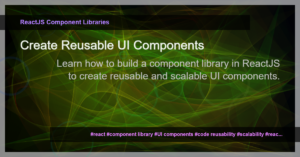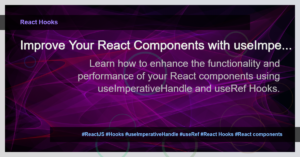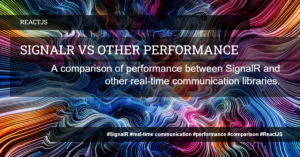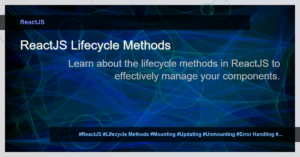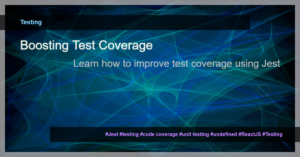When working with React, it’s common to need to pass data or functionality from a child component back up to its parent component. The useImperativeHandle hook is a powerful tool that allows you to achieve this. In this guide, we’ll explore how to use the useImperativeHandle hook effectively.
Understanding useImperativeHandle
The useImperativeHandle hook is used to customize the instance value that is exposed to parent components when using ref with React.forwardRef. It’s typically used in situations where you want to encapsulate complex functionality inside a child component but still provide a clean API for the parent component to interact with.
Example Usage
Let’s look at an example to better understand how useImperativeHandle works. Suppose we have a TextInput component that has a focus method, which we want to expose to its parent component so that it can programmatically focus the input.
First, we need to create a ref using useRef inside the child component:
import React, { useState, forwardRef, useImperativeHandle, useRef } from 'react';
const TextInput = forwardRef((props, ref) => {
const inputRef = useRef(null);
useImperativeHandle(ref, () => ({
focus: () => {
inputRef.current.focus();
}
}));
return (
<input type="text" ref={inputRef} />
);
});
export default TextInput;
In the above code, we create a ref called inputRef using useRef. Then, we use the useImperativeHandle hook to expose an object with a focus method through a ref parameter. Inside the focus method, we access the inputRef and call the focus method on it.
Now, we can use the TextInput component in a parent component and access the focus method:
import React, { useRef } from 'react';
import TextInput from './TextInput';
const App = () => {
const textInputRef = useRef(null);
const handleClick = () => {
textInputRef.current.focus();
};
return (
<div>
<button onClick={handleClick}>Focus Input</button>
<TextInput ref={textInputRef} />
</div>
);
};
export default App;
In the parent component above, we create a ref called textInputRef using useRef. When the button is clicked, we call the focus method on the textInputRef, which in turn focuses the input.
Summary
The useImperativeHandle hook is a useful tool for exposing custom functionality from a child component to its parent component. By utilizing this hook, you can encapsulate complex logic inside a child component while providing a clean API for the parent component to interact with. Practice using useImperativeHandle to enhance your React applications, making them more modular and maintainable.