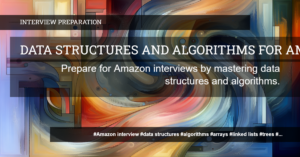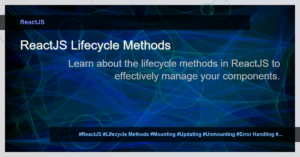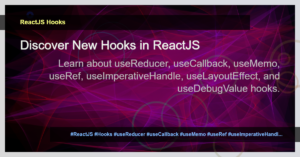Introduction
In ReactJS, hooks provide a way to reuse stateful logic across different components. One such hook is the useImperativeHandle hook, which allows a parent component to expose specific functionality to its child components. This can be useful in scenarios where imperative actions need to be performed, such as when interacting with third-party libraries or manipulating DOM elements directly.
In this article, we will explore the useImperativeHandle hook and understand how it can be used to enhance the communication between components in ReactJS.
What is useImperativeHandle?
The useImperativeHandle hook is used to define a custom interface for a component by exposing certain functions or methods to its parent component. It is primarily used in conjunction with the forwardRef API to provide access to the underlying instance of a component.
By using useImperativeHandle, we can define a set of functions or methods that can be called externally on the component’s ref. This allows the parent component to directly invoke specific actions on the child component, enabling imperative behavior.
How to use useImperativeHandle?
To use the useImperativeHandle hook, follow these steps:
- Import the necessary hooks from the React library:
import React, { useRef, useImperativeHandle, forwardRef } from 'react';
- Create a functional component that will be the child component:
const ChildComponent = forwardRef((props, ref) => {
const childRef = useRef();
// Expose function(s) to the parent component using useImperativeHandle
useImperativeHandle(ref, () => ({
// Function(s) to be exposed
someFunction: () => {
// Function implementation
console.log("Executing someFunction in ChildComponent");
},
}));
// Rest of the component logic
return <div>Child Component</div>;
});
- Expose the desired function(s) in the child component using
useImperativeHandle. In the example above, we define a function namedsomeFunctionthat logs a message to the console. - Create the parent component and use a ref to access the child component:
const ParentComponent = () => {
const childRef = useRef();
const handleClick = () => {
childRef.current.someFunction();
};
return (
<div>
<ChildComponent ref={childRef} />
<button onClick={handleClick}>Invoke Child Function</button>
</div>
);
};
In the parent component, we create a ref (childRef) and pass it to the ref prop of the child component. We then use this ref to call the exposed function, someFunction, when a button is clicked.
Conclusion
The useImperativeHandle hook in ReactJS is a powerful tool that allows the parent component to expose specific functionality to its child components. By leveraging this hook, we can enable imperative actions to be performed and enhance the communication between components.
In this article, we covered the basics of using the useImperativeHandle hook and provided an example that demonstrates how to expose a function from a child component and invoke it from the parent component. Feel free to explore the useImperativeHandle hook further and experiment with different scenarios to fully grasp its potential.