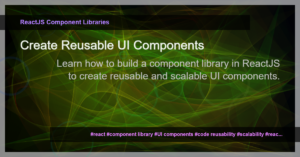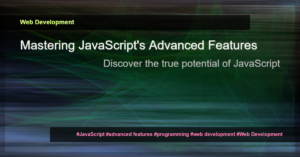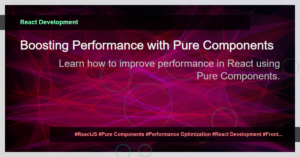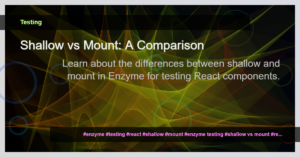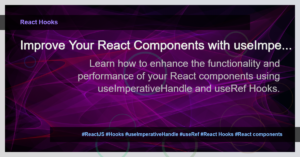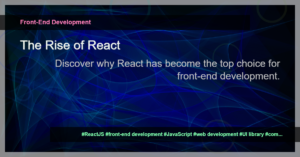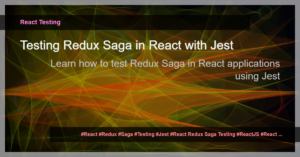Introduction to Form Validation in ReactJS
Form validation is a crucial part of any modern web application. It ensures that the data entered by the user is valid and meets the specified criteria. In ReactJS, form validation can be implemented using a combination of built-in features and third-party libraries. By validating user input, we can provide a smoother and more user-friendly experience by preventing errors and guiding users towards correct data entry.
- SignalR vs Other Real-Time Communication Libraries: A Performance Comparison
- Deploying React Apps to GitHub Pages using Vite
- Build a Component Library
- The Power of Component-Based Architecture in ReactJS
- Understanding Component-Based Architecture in ReactJS
- Why React Won the Front-End Race
- How to Write a Web Proposal
- Improving Test Coverage with Jest spyOn
- React Redux Saga Testing with Jest
- Using useImperativeHandle and useRef Hooks in React
Understanding ReactJS Form Validation Techniques
ReactJS provides several techniques that can be used to implement form validation. One common approach is to use built-in form attributes and events, such as required, pattern, onChange, and onSubmit. These attributes allow you to define validation rules and handle user input changes and form submissions.
Another approach is to use custom validation functions in ReactJS. These functions can be implemented to check specific validation criteria and return error messages if the validation fails. By leveraging React’s state and props, we can display dynamic error messages and update the UI accordingly.
Popular Form Validation Libraries for ReactJS
While ReactJS provides native support for form validation, there are several popular libraries that can enhance and simplify the process. These libraries offer a wide range of features, including advanced validation rules, validation based on schemas, form control components, and error message handling.
One widely used library is Formik, which provides a powerful and flexible way to handle form validation in ReactJS. It allows you to define the validation logic using a declarative syntax and provides utilities for form submission, field validation, and error handling.
Another popular library is Yup, which works well with Formik. Yup provides a simple and intuitive API for defining validation schemas, allowing you to specify validation rules for each field in your form. It also supports nested schemas, asynchronous validation, and localization.
Best Practices for Form Validation in ReactJS
When implementing form validation in ReactJS, it is essential to follow certain best practices to ensure a robust and maintainable solution. Here are some key recommendations:
- Client-side Validation: Perform form validation on the client-side to provide instant feedback to users and prevent unnecessary server requests.
- Consistent Error Messaging: Use clear and consistent error messages to help users understand and correct their input errors.
Real-Time Validation: Implement real-time validation to validate user input as they type, providing immediate feedback and reducing the chance of invalid submissions.
Form Reset: Reset the form and clear error messages after a successful submission to provide a clean and intuitive user experience.
Accessible Feedback: Ensure that error messages are accessible to all users, including those who rely on assistive technologies such as screen readers.
Testing: Write unit tests for your form validation logic to catch any potential bugs or regressions.
Error Handling: Implement robust error handling for cases where server-side validation is required, and handle any potential errors gracefully.
Conclusion
Form validation is an essential aspect of modern web development, and ReactJS provides a variety of options and tools to implement it effectively. By following best practices and utilizing libraries such as Formik and Yup, you can ensure accurate and error-free user input in your ReactJS applications. Remember to always consider the user experience and provide clear and accessible error messages to guide your users towards successful form submissions.
Happy coding!
- SignalR vs Other Real-Time Communication Libraries: A Performance Comparison
- Deploying React Apps to GitHub Pages using Vite
- Unlocking the Power of WP REST API: A Comprehensive Guide
- Creating a Reusable Component Library in Angular
- Build a Component Library
- Building a Component Library for NextJS: A Guide to Reusable UI
- The Power of Component-Based Architecture in ReactJS
- Understanding Component-Based Architecture in ReactJS
- Why React Won the Front-End Race
- A Sneak Peek into the Future of .NET Core