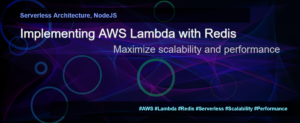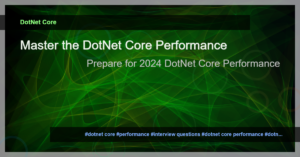Caching is an essential technique in web development that allows us to store the results of costly computations or data fetching operations and reuse them when needed. In Next.js applications, caching plays a significant role in optimizing performance, especially when dealing with server-side rendering (SSR) or client-side rendering (CSR) scenarios.
By caching frequently used values or functions, we can avoid redundant computations and minimize the load on server resources or client devices. This can lead to faster page loads, improved user experience, and reduced server load.
Next.js offers several caching options, including data caching and function caching. Let’s explore these concepts in more detail.
Data Caching in Next.js
Data caching involves storing the results of data fetching operations for future use. This can be particularly useful when multiple components or pages require the same data. Instead of fetching the data multiple times, we can fetch it once and cache the result for subsequent requests.
Next.js provides various approaches for data caching. One popular method is to use the SWR library, which allows for efficient data fetching, caching, and revalidation. By leveraging the SWR library, we can easily cache data, manage stale data, and handle data synchronization between the client and the server.
To implement data caching using SWR, we need to define a caching key and pass it to the useSWR hook. The caching key can be a URL or any other unique identifier for the data. The useSWR hook will handle caching, revalidation, and fetching the data as needed.
Here’s an example of how to use SWR for data caching in Next.js:
import useSWR from 'swr';
const fetchData = async (url) => {
const response = await fetch(url);
const data = await response.json();
return data;
};
const MyComponent = () => {
const { data, error } = useSWR('/api/data', fetchData);
if (error) return <div>Error fetching data</div>;
if (!data) return <div>Loading...</div>;
return <div>Data: {data}</div>;
};
export default MyComponent;
In this example, the useSWR hook is used to fetch data from the /api/data endpoint and cache the response. The cached data is then accessible in the data variable. If an error occurs during the data fetching process, it can be handled gracefully using the error variable.
- Caching in EmberJS for Improved Performance
- Caching in Next.js – Improving Performance with Cached Values or Functions
Function Caching in Next.js
In addition to caching data, Next.js also allows for caching functions. This technique, known as memoization, can be beneficial when dealing with computationally expensive functions or functions that require significant processing time.
Memoization is the process of caching and returning the result of a function when invoked with the same set of arguments. By caching the function results, we can skip costly computations and return the cached value directly. This can greatly improve the performance of our Next.js applications.
Next.js provides multiple approaches for function caching. One method is to use the memoizee library, which allows us to cache function results with a highly customizable caching mechanism.
To implement function caching using memoizee, we need to wrap the target function with the caching mechanism provided by the library. This will enable caching and memoization for the function calls.
Here’s an example of how to use memoizee for function caching in Next.js:
import memoize from 'memoizee';
// Expensive function that performs complex calculations
const expensiveFunction = (param) => {
// Perform costly computations
return result;
};
// Wrap the expensive function with memoizee for caching
const cachedFunction = memoize(expensiveFunction);
const MyComponent = () => {
// Use the cached function
const result = cachedFunction(param);
return <div>Result: {result}</div>;
};
export default MyComponent;
In this example, the expensiveFunction is wrapped with the memoizee caching mechanism, creating the cachedFunction. This function is then used in the MyComponent to retrieve the result. Subsequent calls to the cachedFunction with the same arguments will return the cached result instead of re-computing it.
By employing caching techniques like data caching and function caching, we can significantly improve the performance of our Next.js applications. These strategies reduce redundant computations, enhance responsiveness, and optimize server resources or client devices.
By leveraging tools like SWR for data caching and memoizee for function caching, we can streamline our Next.js projects and deliver faster, more efficient user experiences.
Remember, caching is not a one-size-fits-all solution, and it’s essential to consider the specific requirements and constraints of your application when implementing caching strategies.