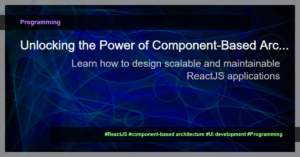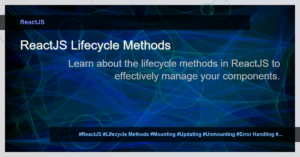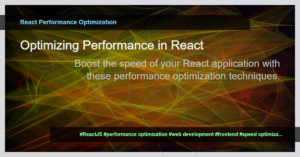Introduction:
ReactJS is a popular JavaScript library that allows developers to build interactive user interfaces. One of the key aspects of building a React application is effectively handling data. In this article, we will cover different techniques and strategies for managing data in ReactJS.
State Management with useState Hook:
React provides a built-in hook called useState that allows us to manage state within functional components. By using useState, we can define and update state variables, which in turn trigger re-rendering of the component. Here’s an example of how to use useState for data handling:
import React, { useState } from 'react';
function Counter() {
const [count, setCount] = useState(0);
const increment = () => {
setCount(count + 1);
}
return (
<div>
<p>Count: {count}</p>
<button onClick={increment}>Increment</button>
</div>
);
}
Handling Component Props:
Props are a way to pass data from a parent component to a child component in React. By passing props, we can share data between components and create reusable code. Here’s an example of how to handle component props:
import React from 'react';
function User(props) {
return (
<div>
<h2>{props.name}</h2>
<p>Age: {props.age}</p>
</div>
);
}
Data Manipulation with Immutable.js:
Immutable.js is a library that provides immutable data structures to facilitate data manipulation in React applications. Immutable data helps in creating efficient and bug-free code by preventing unwanted mutations. Here’s an example of how to use Immutable.js for data manipulation:
import { List } from 'immutable';
const originalList = List([1, 2, 3]);
const updatedList = originalList.push(4);
console.log(originalList); // [1, 2, 3]
console.log(updatedList); // [1, 2, 3, 4]
Using Context API for Global State Management:
The Context API is a feature of React that allows us to easily share state data across multiple components without passing props manually. It provides a way to create a global state that can be accessed and updated by any component within the component tree. Here’s an example of using Context API for global state management:
import React, { createContext, useContext, useState } from 'react';
const AppContext = createContext();
function App() {
const [count, setCount] = useState(0);
return (
<AppContext.Provider value={{ count, setCount }}>
<div>
<p>Count: {count}</p>
<button onClick={() => setCount(count + 1)}>Increment</button>
<ComponentA />
<ComponentB />
</div>
</AppContext.Provider>
);
}
function ComponentA() {
const { count, setCount } = useContext(AppContext);
return (
<div>
<p>Count in Component A: {count}</p>
<button onClick={() => setCount(count + 1)}>Increment</button>
</div>
);
}
function ComponentB() {
const { count, setCount } = useContext(AppContext);
return (
<div>
<p>Count in Component B: {count}</p>
<button onClick={() => setCount(count + 1)}>Increment</button>
</div>
);
}
Conclusion:
Handling data is a crucial aspect of building robust React applications. In this article, we covered various techniques for managing and manipulating data in ReactJS. From useState and component props to Immutable.js and Context API, React provides several tools to handle data efficiently. By applying these techniques and best practices, you can create scalable, maintainable, and performant React applications.
Remember to explore the
- SignalR vs Other Real-Time Communication Libraries: A Performance Comparison
- Deploying React Apps to GitHub Pages using Vite
- Build a Component Library
- The Power of Component-Based Architecture in ReactJS
- Understanding Component-Based Architecture in ReactJS
- Why React Won the Front-End Race
- How to Write a Web Proposal
- Improving Test Coverage with Jest spyOn
- React Redux Saga Testing with Jest
- Using useImperativeHandle and useRef Hooks in React
Do you have any other questions related to ReactJS? Feel free to ask!