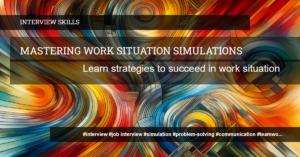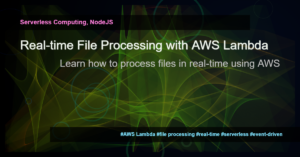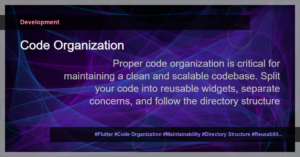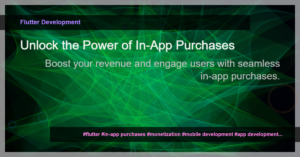Introduction to WebSockets
WebSockets are a communication protocol that provides full-duplex communication between a client and a server over a single, long-lived connection. Unlike traditional HTTP requests, WebSockets allow for real-time, bidirectional communication between the client and the server.
Dart provides a built-in WebSocket class that makes it easy to implement WebSockets in your Dart applications. In this tutorial, we will explore how to use the WebSocket class to establish a connection, send and receive messages, and handle errors.
Setting up the WebSocket Connection
To begin using WebSockets in Dart, you first need to establish a connection between the client and the server. This can be done by creating an instance of the WebSocket class and providing the URL to the server endpoint.
import 'dart:io';
void main() {
WebSocket.connect('ws://yourserver.com')
.then((socket) {
// Connection established
socket.listen((message) {
// Handle incoming messages
}, onError: (error) {
// Handle errors
}, onDone: () {
// Connection closed
});
}).catchError((error) {
// Failed to connect
});
}
In the above example, we create a WebSocket connection to the URL ‘ws://yourserver.com’. The connect() function returns a future that resolves to a WebSocket object once the connection is established. We can then listen to incoming messages, handle errors, and perform cleanup tasks when the connection is closed.
Sending and Receiving Messages
Once the WebSocket connection is established, we can send and receive messages between the client and the server. Messages can be in the form of strings, binary data, or even JSON objects.
To send a message, we can use the send() method of the WebSocket object:
socket.send('Hello, server!');
To receive and handle incoming messages, we can use the listen() method:
socket.listen((message) {
print('Received message: $message');
}, onError: (error) {
print('Error occurred: $error');
});
In the above example, we send a string message to the server using the send() method. We then listen for incoming messages using the listen() method, which allows us to handle each message as it arrives. Any errors that occur during the communication can be handled in the onError callback.
Handling Errors and Clean-up
WebSockets are subject to various errors, such as connection failures, timeouts, and protocol violations. It is important to handle these errors properly to ensure a robust communication experience.
socket.onError((error) {
// Handle specific error case
});
socket.onDone(() {
// Clean-up tasks
});
In the above example, we attach error and done callbacks to the WebSocket object. The onError callback is triggered when an error occurs during the communication, allowing us to handle specific error cases. The onDone callback is executed when the connection is closed, allowing us to perform any necessary clean-up tasks.
Conclusion
In this tutorial, we learned how to implement WebSockets in Dart for real-time communication. We explored how to set up a WebSocket connection, send and receive messages, and handle errors. By utilizing WebSockets, you can create powerful and interactive client-server applications with Dart.
Now that you have a good understanding of WebSockets in Dart, you can start incorporating real-time messaging and other communication features into your Dart and Flutter applications.
- 10 Essential Tips for Developing a Flutter Application
- Mastering Selection Sort in Dart: A Step-by-Step Guide
- Understanding Bubble Sort in Dart
- Understanding Space Complexity in Dart Programming
- Dart Interview Cheatsheet
- Top 10 Problematic Logical Challenging Interview Questions
- Flutter Navigator Method: A Comprehensive Guide
- Exploring Trees in Dart: A Powerful Data Structure
- Mastering Graphs DataStructure in Dart
- Understanding Data Structures in Dart
- Implementing WebSockets in DotNetCore
- Implementing WebSockets in Python
- Implementing WebSockets in Dart
- Implementing WebSockets in GoLang for Real-Time Communication
- How to Implement WebSockets in Gin Framework
- A Beginner’s Guide to Websockets: How They Work and Why They’re Important
- Websockets vs Long Polling: A Guide to Real-Time Communication in Web Applications
- Implementing WebSockets in DotNetCore
- WebSocket Implementation in Java
- Implementing WebSockets in Python
- WebSocket Implementation in C#
- Implementing WebSockets in Dart
- Implementing WebSockets in GoLang for Real-Time Communication
- Websocket API in C#: A Complete Guide
- Choosing the Right Databases for a Real-Time Voting System
- AWS Lambda Real-time file processing example
- A Comprehensive Guide to WebSocket Implementation in Laravel
- Implementing WebSockets in Python
- Implementing WebSockets in Dart
- How to Excel in a Work Situation Simulation
- WebSocket Implementation in Java
- Implementing WebSockets in Python
- WebSocket Implementation in C#
- Implementing WebSockets in Dart
- Using Hypermedia for RESTful APIs
- Implementing WebSockets in DotNetCore
- WebSocket Implementation in Java
- Implementing WebSockets in Dart
- Mastering In-App Purchases in Flutter
- Mastering State Management in Flutter with flutter_bloc
- 10 Common Flutter Interview Questions and Answers
- How to Organize Your Flutter Code for Better Maintainability
- Unleashing the Power of Responsive UI Design in Flutter
- 10 Essential Tips for Developing a Flutter Application
- Efficiently Remove Unused Docker Images
- Flutter – Aligning Items at the Top and Bottom
- How to Run a Flutter Application on Localhost with HTTPS
- Flutter Facebook Authentication – A Guide to Implementing Facebook Login in Flutter Apps
- Mastering Yield and Generators in React Saga
- How to Use Asynchronous Require Function in Node.js
- Implementing WebSockets in Python
- WebSocket Implementation in C#
- Implementing WebSockets in Dart
- JavaScript for Loop: Promisifying and Limiting Requests