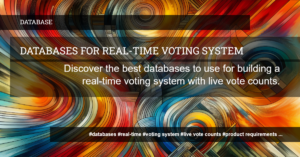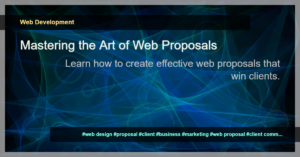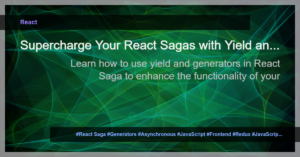Introduction to WebSockets
WebSockets provide a bidirectional, full-duplex communication channel between a client and a server over a single connection. Unlike traditional HTTP requests, WebSockets allow real-time, continuous communication without the need to send multiple HTTP requests.
WebSockets are particularly useful for applications requiring instant updates, such as chat applications, real-time analytics, and collaborative editing tools. By establishing a persistent connection, WebSockets enable efficient data transfer and eliminate the need for constant polling.
To get started with WebSockets in Python, we can use the websockets library, which provides a high-level API for WebSocket communication.
- Implementing WebSockets in DotNetCore
- Implementing WebSockets in Python
- Implementing WebSockets in Dart
- Implementing WebSockets in GoLang for Real-Time Communication
- How to Implement WebSockets in Gin Framework
- A Beginner’s Guide to Websockets: How They Work and Why They’re Important
- Websockets vs Long Polling: A Guide to Real-Time Communication in Web Applications
Setting up a WebSocket Server
To create a WebSocket server in Python, we need to follow a few simple steps:
- Install the
websocketslibrary using pip:
pip install websockets
- Import the necessary modules and create a WebSocket server:
import websockets
import asyncio
async def handle_connection(websocket, path):
Handle incoming connections and messages
Logic for WebSocket server
start_server = websockets.serve(handle_connection, "localhost", 8080)
asyncio.get_event_loop().run_until_complete(start_server)
asyncio.get_event_loop().run_forever()
In the handle_connection function, you can implement the custom logic for your WebSocket server. This function is called whenever a client connects to the server or sends a message.
Creating a WebSocket Client
Next, let’s create a WebSocket client that can connect to our server:
- Import the required modules and create a WebSocket client:
import websockets
import asyncio
async def connect_to_server():
async with websockets.connect("ws://localhost:8080") as websocket:
Handle communication with the server
Logic for WebSocket client
Run the WebSocket client
asyncio.get_event_loop().run_until_complete(connect_to_server())
Inside the connect_to_server function, you can define the necessary logic to interact with the WebSocket server. This could include sending and receiving messages, handling events, or any other functionality required by your application.
Advantages of WebSockets
WebSockets offer several advantages over traditional HTTP-based communication:
- Real-time updates: WebSockets enable instant communication between clients and servers, allowing for real-time updates of data.
- Efficient data transfer: Unlike HTTP, WebSockets maintain an open connection, eliminating the need for frequent request and response headers, resulting in reduced overhead.
Bi-directional communication: With WebSockets, both clients and servers can send messages to each other, creating an interactive and dynamic application.
Conclusion
In this article, we learned about WebSockets and how to implement them in Python. We explored the basics, set up a WebSocket server, created a WebSocket client, and discussed the advantages of using WebSockets for real-time communication. WebSockets provide a powerful and efficient way to build interactive applications that require instant updates. So, go ahead and start building your own WebSocket-based applications in Python!