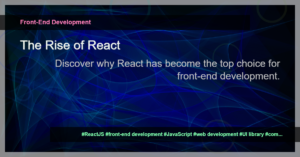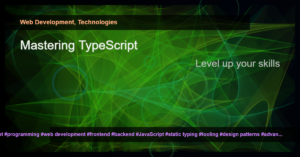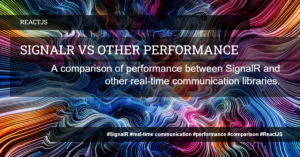Introduction
WebSockets provide a persistent, bidirectional communication channel between a client and a server. This technology is particularly useful for real-time applications that require instant communication, such as chat applications, online gaming, and stock market updates.
In this article, we will explore how to implement WebSockets in GoFiber, a lightweight web framework for Go. We will cover the basics of WebSockets, the necessary setup in GoFiber, and provide code examples along the way.
Understanding WebSockets
WebSockets allow for full-duplex communication between a client and a server. Unlike HTTP, which follows a request-response model, WebSockets provide a persistent connection that enables bi-directional communication. This means that both the client and the server can send and receive messages at any time without having to make a new request each time.
To establish a WebSocket connection, the client sends an upgrade request to the server using a special HTTP header. If the server accepts the upgrade, the connection is established, and both parties can start sending WebSocket messages.
Setting up GoFiber for WebSockets
To use WebSockets in GoFiber, we need to enable the WebSocket middleware and define a route that handles WebSocket requests. GoFiber provides a convenient way to do this.
First, we need to install the necessary dependencies. Open your terminal and execute the following command:
go get github.com/gofiber/fiber/v2
Once the installation is complete, we can start implementing WebSockets in our GoFiber application.
The following code snippet demonstrates how to set up a WebSocket route in GoFiber:
package main
import (
"github.com/gofiber/fiber/v2"
"github.com/gofiber/websocket/v2"
)
func main() {
app := fiber.New()
app.Use(websocket.New())
app.Get("/ws", websocket.New(func(c websocket.Conn) {
// WebSocket logic goes here
}))
app.Listen(":3000")
}
In this example, we import the necessary packages, create a new GoFiber app, and add the WebSocket middleware with app.Use(websocket.New()). We then define a route at “/ws” that handles WebSocket connections. Inside the WebSocket handler function, you can add your own custom logic for handling WebSocket messages.
Handling WebSocket Messages
Once a WebSocket connection is established, both the client and the server can send and receive messages. Messages can be of any data type, including text and binary.
To handle WebSocket messages in GoFiber, we need to define a function that takes a websocket.Conn object as a parameter. This object represents the WebSocket connection and provides methods for sending and receiving messages.
The following code snippet demonstrates how to handle WebSocket messages in GoFiber:
app.Get("/ws", websocket.New(func(c websocket.Conn) {
for {
// Receive message from client
messageType, message, err := c.ReadMessage()
if err != nil {
log.Println("Error reading message:", err)
break
}
// Print the received message
log.Printf("Received message: %s", message)
// Process the message
// Send message back to client
err = c.WriteMessage(messageType, message)
if err != nil {
log.Println("Error writing message:", err)
break
}
}
}))
In this example, we use a for loop to continuously receive messages from the client. We then process the message according to our application’s logic and send a response back to the client using c.WriteMessage().
Conclusion
Implementing WebSockets in GoFiber is a straightforward process that allows for real-time communication between clients and servers. We learned about the basics of WebSockets, set up GoFiber for WebSocket support, and demonstrated how to handle WebSocket messages.
By integrating WebSockets into your GoFiber applications, you can create dynamic and interactive web experiences, opening up possibilities for real-time collaboration, notifications, and more.
Now that you have a good understanding of WebSocket implementation with GoFiber, start experimenting and building your own real-time applications using this powerful combination.
Happy coding!
- WebSocket Implementation in Java
- A Comprehensive Guide to WebSocket Implementation in Laravel
- Implementing WebSocket in NestJS – A Comprehensive Guide
- WebSocket Implementation in C#
- WebSocket Implementation with GoFiber