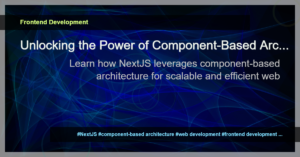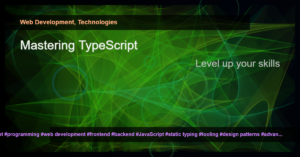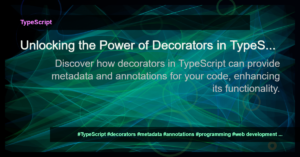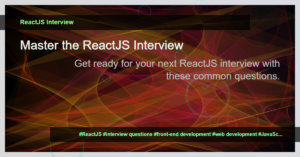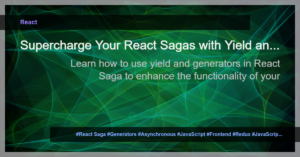Introduction:
Chakra UI is a popular UI component library built with React and CSS-in-JS. It provides a set of accessible and themeable UI components that help developers create beautiful and responsive user interfaces. If you are preparing for a Chakra UI interview, this article will guide you through some commonly asked questions and provide comprehensive answers.
- What is Chakra UI?
Chakra UI is a modern and highly customizable UI component library for React. It offers a wide range of ready-to-use components like buttons, forms, modals, and more. With Chakra UI, developers can quickly build professional-looking user interfaces while maintaining accessibility and responsiveness. Its lean API and powerful theming capabilities make it a favorite choice among developers. - What are the key features of Chakra UI?
Chakra UI comes with several key features that make it stand out among other UI component libraries:
Accessible: Chakra UI follows accessibility best practices out of the box, ensuring that your application is usable by a wide range of users, including those with disabilities.
Responsive: Chakra UI provides responsive styles that adapt to different screen sizes and devices, making it easy to create a consistent user experience across platforms.
Themeable: Chakra UI’s theming system allows you to customize the look and feel of your components easily. You can create your own theme or use the predefined themes provided by Chakra UI.
Developer-friendly: Chakra UI offers a simple API and intuitive design patterns that make it easy for developers to work with and extend the library according to their needs.
How does Chakra UI integrate with React?
Chakra UI is built specifically for React applications and seamlessly integrates with React’s component-based architecture. You can use Chakra UI components just like any other React component, importing and rendering them in your application. Chakra UI also provides hooks and context to handle state and style management efficiently.What are the advantages of using Chakra UI?
Using Chakra UI in your projects brings several advantages:
Faster development: With Chakra UI’s pre-designed components, you can speed up development by leveraging the library’s ready-to-use styles and functionality.
Consistent design: Chakra UI provides a cohesive set of components that follow a consistent design language, ensuring a unified and professional look for your application.
Accessibility: Chakra UI focuses on accessibility by default, helping you create inclusive user interfaces without putting in extra effort.
Theming and customization: Chakra UI’s theming system allows you to customize the appearance of components to match your application’s branding or design requirements.
Community support: Chakra UI has an active and supportive community, which means you can find help, inspiration, and additional resources when developing with Chakra UI.
How can you apply custom styles to Chakra UI components?
Chakra UI provides several ways to apply custom styles to its components. You can pass style props directly to the components to override their default styles. Additionally, Chakra UI supports CSS-in-JS libraries like Emotion and Styled Components, allowing you to define custom styles using familiar CSS syntax.How can you handle form validation with Chakra UI?
Chakra UI simplifies form validation by providing a FormControl component that handles common validation states and feedback messages. You can use the FormGroup component to group multiple form controls together and validate them collectively. Chakra UI also offers custom hook integrations like Formiz for advanced form validation requirements.Can you use Chakra UI with other CSS frameworks?
Yes, Chakra UI is designed to be highly compatible with other CSS frameworks. You can integrate Chakra UI seamlessly with popular frameworks like Tailwind CSS and Bootstrap. Chakra UI’s component styling and theming can work in harmony with these frameworks, allowing you to combine their benefits and create a unique UI for your application.
Conclusion:
With its comprehensive set of UI components, accessibility features, theming capabilities, and easy integration with React, Chakra UI has become a top choice for building stunning user interfaces. By understanding the basics and diving into the frequently asked questions, you can confidently tackle any Chakra UI-related interview questions and showcase your expertise in frontend development.
Remember to explore the Chakra UI documentation and experiment with code examples to gain a more in-depth understanding of the library. Good luck with your Chakra UI interview!
Category: