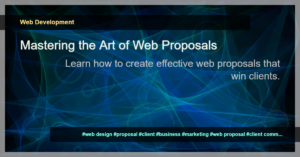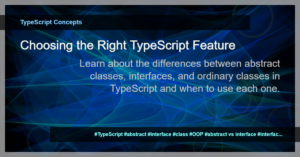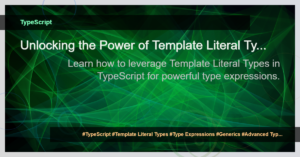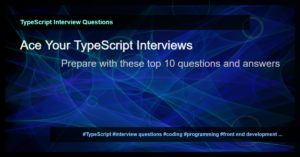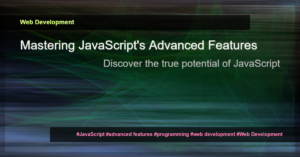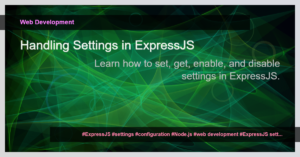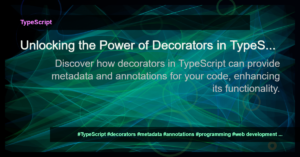Introduction
In the world of data structures and algorithms, graphs play a crucial role in solving complex problems efficiently. A graph is a non-linear data structure composed of nodes and edges, where nodes represent entities, and edges represent the relationships between them. In this article, we will explore the concept of graphs and delve into how NestJS, a powerful backend framework, can be used to implement and work with graphs.
Understanding Graphs
A graph consists of two main elements: nodes and edges. Nodes are the entities or vertices in the graph, while edges are the connections or relationships between these nodes. The relationships can be directed or undirected, meaning they can have a specific direction or be bidirectional.
Graphs are versatile and can represent a wide range of real-world scenarios, such as social networks, transportation networks, or even dependencies between software modules.
Graph Implementations
There are various ways to represent and implement graphs in computer science. Two commonly used approaches are the adjacency matrix and the adjacency list.
Adjacency Matrix
The adjacency matrix is a 2D array that represents the connections between nodes in a graph. Each element in the matrix represents the edge between two nodes, with a value indicating whether an edge exists or not. This approach is useful when the graph is dense and the number of nodes is relatively small.
Adjacency List
In the adjacency list representation, each node of the graph maintains a list of its neighboring nodes. This approach is efficient for sparse graphs or graphs with a large number of nodes.
Implementing Graphs in NestJS
NestJS, being a flexible and extensible framework, allows developers to implement various data structures, including graphs. By utilizing the powerful features of TypeScript, we can design and implement a graph data structure in NestJS applications.
Here is an example of implementing a graph class in NestJS:
// graph.module.ts
import { Module } from '@nestjs/common';
import { GraphService } from './graph.service';
@Module({
providers: [GraphService],
exports: [GraphService],
})
export class GraphModule {}
// graph.service.ts
import { Injectable } from '@nestjs/common';
@Injectable()
export class GraphService {
private graph: Map<string, string[]>;
constructor() {
this.graph = new Map();
}
addNode(node: string): void {
this.graph.set(node, []);
}
addEdge(node1: string, node2: string): void {
this.graph.get(node1).push(node2);
this.graph.get(node2).push(node1);
}
getNeighbors(node: string): string[] {
return this.graph.get(node);
}
// Additional graph-related methods can be implemented here
}
In this example, we create a GraphService class that utilizes a Map data structure to represent the graph. The class provides methods to add nodes, add edges between nodes, and retrieve the neighbors of a specific node.
Utilizing Graphs in NestJS Applications
Once the graph data structure is implemented, we can leverage it to solve various problems in a NestJS application. For example, we can use graphs to model and find the shortest path in a transportation network, recommend connections in a social network, or resolve dependencies between different modules in a software system.
By incorporating graphs into our NestJS applications, we can enhance the efficiency and effectiveness of our algorithms, leading to better overall performance.
Conclusion
Graphs are powerful data structures that can be used to model complex relationships and solve a wide range of problems efficiently. With NestJS, we can easily implement and utilize graphs in our applications using TypeScript. The ability to work with graphs gives us a broader arsenal of tools to tackle real-world challenges effectively.
Start exploring the fascinating world of graphs in NestJS and unlock new possibilities for your backend development endeavors!
Remember to check out the official NestJS documentation for more in-depth examples and tutorials on working with graphs and other data structures.
Happy coding!