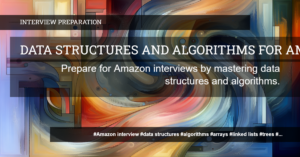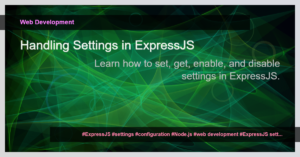Introduction to ExpressJS
ExpressJS is a fast and minimalist web application framework for Node.js, designed to build robust and scalable web applications. It provides a simple yet powerful set of features for creating server-side applications, handling HTTP requests, and managing routes. With its extensive ecosystem and active community support, ExpressJS has become one of the most popular choices for building web applications on top of Node.js.
Middleware
One of the key features of ExpressJS is its middleware support. Middleware functions act as intermediaries between the client and server, allowing you to modify or analyze the request and response objects. These functions can execute specific tasks such as logging, parsing request bodies, or implementing authentication.
Here’s an example of how to create and use middleware in ExpressJS:
const express = require('express');
const app = express();
// Custom middleware function
const logger = (req, res, next) => {
console.log('Request received:', req.method, req.url);
next();
};
app.use(logger);
// Route handler
app.get('/', (req, res) => {
res.send('Hello, Express!');
});
app.listen(3000, () => {
console.log('Server running on port 3000');
});
In this example, the logger function is a middleware function that logs the incoming request before passing control to the next middleware or route handler. The app.use method is used to apply the middleware globally, while app.get defines a route handler for the root URL.
Routing
ExpressJS allows you to define routes to handle different HTTP methods and URLs. Routes can serve as endpoints for your application, specifying the logic to execute when a specific URL is requested.
// Route handler for GET request
app.get('/users', (req, res) => {
// Logic to fetch and return list of users
});
// Route handler for POST request
app.post('/users', (req, res) => {
// Logic to create a new user
});
// Route handler for PUT request
app.put('/users/:id', (req, res) => {
// Logic to update a user with the given ID
});
// Route handler for DELETE request
app.delete('/users/:id', (req, res) => {
// Logic to delete a user with the given ID
});
In this example, we define routes for handling CRUD operations on a hypothetical /users resource. The corresponding route handlers will be executed based on the HTTP method used in the request, such as GET, POST, PUT, or DELETE.
MVC Architecture
ExpressJS follows the Model-View-Controller (MVC) architectural pattern, which helps in organizing code and separating concerns. The MVC pattern divides an application into three components:
- Model: Represents the data and business logic of the application.
- View: Handles the presentation layer, displaying data to the user.
- Controller: Manages the interaction between the model and the view, handling user input and updating the model accordingly.
By structuring your ExpressJS application using the MVC pattern, you can achieve better code maintainability and reusability.
RESTful API Development
ExpressJS is well-suited for developing RESTful APIs, which provide a standard way of building web services that adhere to the principles of Representational State Transfer (REST). RESTful APIs use HTTP methods and URLs to perform operations on resources, making it easier to develop and consume APIs.
Here’s an example of creating a simple RESTful API using ExpressJS:
// GET /api/users (fetch all users)
app.get('/api/users', (req, res) => {
// Logic to fetch all users from the database
res.json(users);
});
// POST /api/users (create a new user)
app.post('/api/users', (req, res) => {
// Logic to create a new user
});
// GET /api/users/:id (fetch a single user by ID)
app.get('/api/users/:id', (req, res) => {
// Logic to fetch a user with the given ID
});
// PUT /api/users/:id (update a user by ID)
app.put('/api/users/:id', (req, res) => {
// Logic to update a user with the given ID
});
// DELETE /api/users/:id (delete a user by ID)
app.delete('/api/users/:id', (req, res) => {
// Logic to delete a user with the given ID
});
In this example, we define routes for various CRUD operations on a /api/users resource. Each route handler corresponds to a specific HTTP method and performs the necessary operations on the underlying data.
Error Handling
ExpressJS provides a built-in mechanism for handling and managing errors in an application. You can define error-handling middleware functions to catch and handle errors that occur during the processing of requests or within the application’s code. This helps in handling unexpected situations and providing appropriate error responses to clients.
app.use((err, req, res, next) => {
// Error handling logic
res.status(500).send('Something went wrong');
});
In this example, the error-handling middleware function takes four arguments, with the first argument being the error object. When an error occurs, this function will be invoked, allowing you to handle the error and send an appropriate response to the client.
Templating Engines
ExpressJS supports various templating engines such as Handlebars, EJS, Pug (formerly Jade), and more. Templating engines allow you to generate dynamic HTML content by combining static templates with data. You can use variables, conditionals, loops, and other programming constructs in your views to create dynamic web pages.
Here’s an example of using the Handlebars templating engine in ExpressJS:
const express = require('express');
const app = express();
// Set the view engine to Handlebars
app.set('view engine', 'hbs');
// Define a route handler
app.get('/', (req, res) => {
// Render the 'home' view with data
res.render('home', { title: 'ExpressJS Example', message: 'Welcome to ExpressJS!' });
});
app.listen(3000, () => {
console.log('Server running on port 3000');
});
In this example, the app.set method is used to configure the Handlebars template engine as the view engine. The res.render method is used to render a specific view (home.hbs) and pass data to it for dynamic rendering.
Authentication
Implementing user authentication is a common requirement in web applications. ExpressJS provides various modules and strategies for implementing authentication and managing user sessions. Libraries like Passport.js make it easier to handle authentication with different strategies such as local authentication, OAuth, or JWT (JSON Web Tokens).
Here’s a simple example of using Passport.js for local authentication in ExpressJS:
// Install the required dependencies
// npm install express passport passport-local
const express = require('express');
const passport = require('passport');
const LocalStrategy = require('passport-local').Strategy;
const app = express();
// Configure Passport.js
passport.use(new LocalStrategy((username, password, done) => {
// Logic to authenticate the user
}));
app.use(passport.initialize());
app.use(passport.session());
// Define route handlers
app.get('/login', (req, res) => {
// Display the login form
});
app.post('/login', passport.authenticate('local', {
successRedirect: '/dashboard',
failureRedirect: '/login',
}));
app.get('/dashboard', (req, res) => {
// Display the user's dashboard
});
app.listen(3000, () => {
console.log('Server running on port 3000');
});
In this example, we configure Passport.js to use the LocalStrategy for authentication. The passport.authenticate middleware is used to handle the login form submission and redirect the user based on the authentication result.
Conclusion
ExpressJS is a powerful framework that provides a rich set of features for building web applications using Node.js. From middleware to routing, MVC architecture, RESTful API development, error handling, templating engines, and authentication, ExpressJS offers everything you need to create robust and scalable web applications. Utilize its flexibility, simplicity, and extensive ecosystem to bring your web development projects to life.
Tags: ExpressJS, Node.js, Web Development, Middleware, Routing, MVC, RESTful API, Error Handling, Templating Engines, Authentication