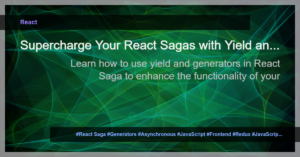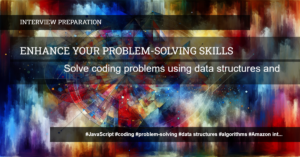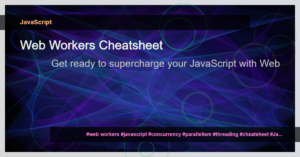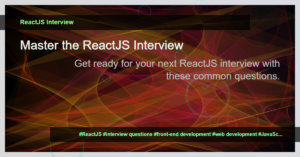Introduction
When developing applications in JavaScript, it is important to consider the efficiency and performance of our code. One key factor to consider is the time complexity, which determines how the execution time grows as the input size increases. In this article, we will explore different scenarios and functions to understand their time complexity and how it impacts the performance of our applications.
Problem Statement
To understand time complexity better, let’s examine the following functions and determine their time complexity:
function logUpTo(n)function logAtLeast10(n)function subtotals(array)function logAtMost10(n)function onlyElementsAtEvenIndex(array)
Analyzing the Functions
1. function logUpTo(n)
The logUpTo function logs numbers from 1 up to a given value n. As n increases, the number of iterations also increases. Therefore, the time complexity of this function is linear or O(n).
function logUpTo(n) {
for (var i = 1; i <= n; i++) {
console.log(i);
}
}
2. function logAtLeast10(n)
The logAtLeast10 function logs numbers from 1 up to either the given value n or 10, whichever is maximum. Since the loop executes a maximum of 10 times, regardless of the value of n, the time complexity of this function is constant or O(1).
function logAtLeast10(n) {
for (var i = 1; i <= Math.max(n, 10); i++) {
console.log(i);
}
}
3. function subtotals(array)
The subtotals function calculates an array of subtotals based on the input array. It uses nested loops to calculate the subtotal at each index. In this case, the outer loop runs array.length times, and the inner loop runs i + 1 times, where i represents the current index. As a result, the time complexity of this function is quadratic or O(n^2).
function subtotals(array) {
var subtotalArray = Array(array.length);
for (var i = 0; i < array.length; i++) {
var subtotal = 0;
for (var j = 0; j <= i; j++) {
subtotal += array[j];
}
subtotalArray[i] = subtotal;
}
return subtotalArray;
}
4. function logAtMost10(n)
The logAtMost10 function logs numbers from 1 up to either the given value n or 10, whichever is minimum. Similar to logAtLeast10, the loop executes a maximum of 10 times, resulting in a time complexity of constant or O(1).
function logAtMost10(n) {
for (var i = 1; i <= Math.min(n, 10); i++) {
console.log(i);
}
}
5. function onlyElementsAtEvenIndex(array)
The onlyElementsAtEvenIndex function creates a new array containing only the elements at even indices from the input array. The loop iterates through the entire array, but it only assigns elements to the new array when the current index is divisible by 2. As the input array grows, the time complexity remains linear, resulting in an O(n) time complexity.
function onlyElementsAtEvenIndex(array) {
var newArray = Array(Math.ceil(array.length / 2));
for (var i = 0; i < array.length; i++) {
if (i % 2 === 0) {
newArray[i / 2] = array[i];
}
}
return newArray;
}
Conclusion
Understanding time complexity is crucial when it comes to analyzing the performance of our JavaScript code. By considering the time complexity, we can make informed decisions about optimizing our algorithms and improving the overall efficiency of our applications. Remember to always analyze the time complexity of your code to ensure optimal performance.
Now that you have a better understanding of time complexity in JavaScript, you can apply this knowledge to design more efficient algorithms and write better-performing code.