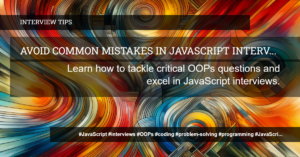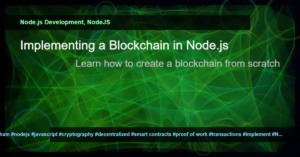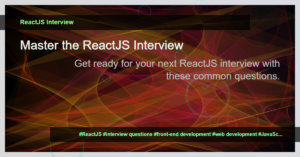Big O Notation and its Importance
Big O notation is a way to analyze the efficiency of an algorithm or code snippet. It helps us understand how the execution time or space requirements increase as the input size grows. Understanding Big O notation is crucial for writing efficient and scalable code.
Pushing into an Array
When we push an element into an array, the time complexity is typically O(1). This means that regardless of the size of the array, the execution time remains constant. Array.push() simply adds the element to the end of the array, without the need to shift existing elements.
Here’s an example:
const array = [1, 2, 3, 4];
array.push(5);
console.log(array); // Output: [1, 2, 3, 4, 5]
Shifting into an Array
On the other hand, shifting elements in an array using Array.shift() has a time complexity of O(n). This means that as the array size grows, the execution time linearly increases. Shifting an element requires reassigning all other elements in the array to new indices.
const array = [1, 2, 3, 4, 5];
array.shift();
console.log(array); // Output: [2, 3, 4, 5]
It is important to note that unshift() also has a time complexity of O(n) as it involves shifting existing elements and adding a new element at the beginning of the array.
The forEach Function
The forEach function is used to iterate over each element of an array and perform a callback function. It has a time complexity of O(n) as it executes the callback for each element in the array. However, the overall time complexity may vary depending on the complexity of the callback function.
const array = [1, 2, 3, 4, 5];
array.forEach((element) => {
console.log(element);
});
Conclusion
Understanding the big O complexities of array operations is crucial for writing performant and efficient JavaScript code. By analyzing the time complexity of functions like push, shift, and forEach, we can make informed decisions when working with arrays. It is important to consider the potential impact on the overall performance of our code, especially when dealing with large datasets.
Remember, O(1) represents constant time, O(n) represents linear time, and each letter in “O” represents a different operation or factor that affects the time complexity.