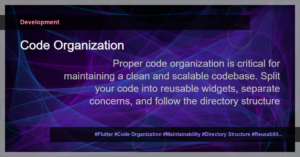Structuring Node Applications: A Modular Approach
When working with Node.js, it’s important to have a well-structured application to ensure code organization, maintainability, and scalability. One recommended approach is to follow a modular structure, where the application is divided into different modules or components. This not only helps in better organization of code but also allows for easier testing, reusability, and collaboration among developers.
Why is Application Structure Important?
A well-structured application helps in the following ways:
- Code Organization: It allows you to organize your code into logical modules, making it easier to navigate and understand the overall architecture of the application.
- Reusability: Modular components can be reused across different parts of the application, reducing redundancy and promoting code reusability.
- Maintainability: With a modular structure, it becomes easier to maintain and update specific parts of the application without affecting the entire codebase.
- Scalability: A modular architecture provides a solid foundation for scaling your application as it grows, by allowing you to add new modules or update existing ones without much effort.
How to Structure a Node Application with Modules
Let’s take a look at an example of how to structure a simple Node.js application using modules:
├── app.js
├── routes
│ ├── index.js
│ ├── users.js
│ └── products.js
├── controllers
│ ├── userController.js
│ └── productController.js
├── models
│ ├── user.js
│ └── product.js
├── utils
│ ├── validation.js
│ └── logger.js
└── config
├── database.js
└── server.js
In this example, the application is divided into different directories, each serving a specific purpose:
- app.js: The entry point of the application, where the server is initialized and routes are defined.
- routes: This directory contains files defining different routes for the application. For example,
index.jshandles the home route,users.jshandles user-related routes, andproducts.jshandles product-related routes. - controllers: This directory contains files that handle business logic for different parts of the application. For example,
userController.jshandles user-related logic andproductController.jshandles product-related logic. - models: This directory contains files defining the data models or schemas for different entities used in the application. For example,
user.jsdefines the User model andproduct.jsdefines the Product model. - utils: This directory contains utility functions or modules that can be used across different parts of the application. For example,
validation.jsprovides validation functions andlogger.jshandles logging functionality. - config: This directory contains configuration files for the application. For example,
database.jsdefines the database connection configuration andserver.jsdefines the server configuration.
By structuring the application in this way, we can easily navigate through different modules, understand their responsibilities, and make changes without impacting other parts of the application.
Additional Tips for Application Structure
Here are some additional tips to consider when structuring your Node.js application:
- Use a consistent naming convention for files and directories to improve readability and maintain consistency across the codebase.
- Separate concerns by keeping related files within the same module or directory.
- Utilize a package management tool like npm or Yarn to manage dependencies and keep track of project dependencies.
- Implement testing frameworks like Mocha or Jest to ensure the functionality and integrity of different modules.
- Consider using a task runner like Gulp or Grunt to automate common development tasks such as building, minifying, and deploying the application.
In conclusion, structuring your Node.js applications using a modular approach is essential for better code organization, maintainability, and scalability. By dividing the application into different modules, you can improve code reuse, facilitate collaboration, and make it easier to maintain and scale your Node.js projects.
Do you have any other questions or need further clarification on structuring Node.js applications? Let me know in the comments below!
Now that you have a good understanding of how to structure Node.js applications in a modular way, you can apply these principles to your own projects for better code organization and maintainability. Happy coding!
Recommended Reads:
- Node.js Best Practices: Code Organization
- Building Scalable Node.js Applications
- Testing Node.js Applications: A Beginner’s Guide
Tags:
node, nodejs, application structure, modularity, code organization, maintainability, scalability, modules, components, code reuse