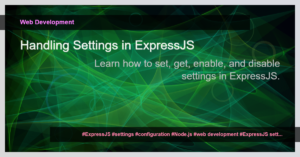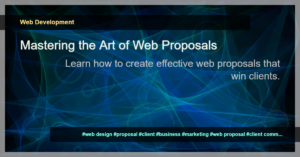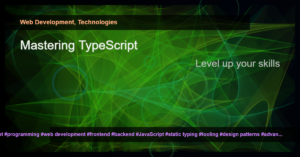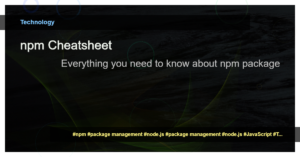Have you ever encountered a “404 – Page not found” error while browsing a website? It can be frustrating, right? As a developer, it’s crucial to handle these errors gracefully to ensure a smooth user experience. In this article, we’ll explore how to handle 404 responses in Node.js middleware, allowing you to respond appropriately to missing routes and resources.
Middleware in Node.js is a powerful concept that allows you to intercept and manipulate requests and responses before they reach the final handler. It plays a crucial role in handling various tasks like authentication, logging, and error handling. When a requested route is not found, we can use middleware to respond with a 404 status code and an appropriate error message.
Here’s an example of how you can implement a custom middleware to handle 404 responses in Node.js:
function handle404(req, res, next) {
res.status(404).json({ message: 'Oops! Page not found.' });
}
app.use(handle404);
In the above code, we define a middleware function handle404 that takes the req, res, and next parameters. If a route is not found, we set the HTTP status code to 404 and respond with a JSON object containing an error message.
By using app.use(handle404), we instruct our Express application to use this middleware for all requests that reach this point and have not been handled by any previous route.
This approach allows us to centrally handle 404 responses without cluttering our main route handlers. It also provides an opportunity to customize the error message or format based on our application’s requirements.
In addition to simply responding with a 404 status code, we might want to redirect the user to a custom error page or render an error view. Let’s see how we can achieve this using middleware in Express:
function handle404(req, res, next) {
res.status(404);
if (req.accepts('html')) {
res.render('error', { message: 'Oops! Page not found.' });
} else {
res.json({ message: 'Oops! Page not found.' });
}
}
app.use(handle404);
In this updated code, we check the req.accepts('html') to determine if the client accepts HTML responses. If so, we render an error view with a proper error message. Otherwise, we respond with a JSON object, similar to our previous implementation.
By employing middleware to handle 404 responses, we can ensure consistent error handling across our application. This approach decouples the error handling logic from our main route handlers, making our code more modular and maintainable.
Remember to place the 404 middleware towards the end of your middleware stack. This ensures that it gets executed only if no previous route or middleware has handled the request.
In conclusion, handling 404 responses in Node.js middleware is a crucial aspect of web development. It allows us to gracefully handle missing routes and resources, improving the overall user experience. By leveraging middleware, we can centralize our error-handling logic and customize the response based on our application’s needs.
So, the next time you encounter a 404 error while browsing a website, appreciate the effort the developers put into handling such errors seamlessly in the background.
Happy coding!