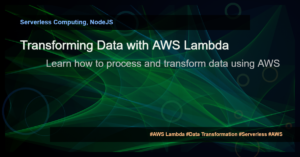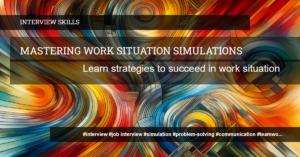1. What is AWS SDK and how does it relate to S3?
AWS SDK (Software Development Kit) is a collection of software tools and libraries provided by Amazon Web Services that enables developers to easily integrate their applications with various AWS services, including S3 (Simple Storage Service). S3 is a highly scalable and durable object storage service offered by AWS.
2. How can you interact with an S3 bucket using AWS SDK?
AWS SDK provides a set of APIs (Application Programming Interfaces) that allow developers to interact with S3 buckets programmatically. These APIs can be used to perform operations such as creating a bucket, uploading and downloading files, listing objects, setting permissions, and more.
Here’s an example code snippet using AWS SDK for Node.js to list all objects in an S3 bucket:
const AWS = require('aws-sdk');
const s3 = new AWS.S3();
const params = {
Bucket: 'your-bucket-name'
};
s3.listObjects(params, (err, data) => {
if (err) {
console.error(err);
} else {
console.log(data.Contents);
}
});
In this code, AWS is the AWS SDK object, s3 is an instance of the S3 service, and listObjects is the API method used to list objects in the specified bucket.
3. How can you upload a file to an S3 bucket using AWS SDK?
Uploading a file to an S3 bucket using AWS SDK involves creating a readable stream from the file on your local system and using the upload method of the AWS.S3 object to upload the file to the specified bucket.
Here’s an example code snippet using AWS SDK for Node.js to upload a file to an S3 bucket:
const fs = require('fs');
const AWS = require('aws-sdk');
const s3 = new AWS.S3();
const uploadParams = {
Bucket: 'your-bucket-name',
Key: 'file-key',
Body: fs.createReadStream('path-to-file')
};
s3.upload(uploadParams, (err, data) => {
if (err) {
console.error(err);
} else {
console.log('File uploaded successfully');
}
});
In this code, fs is the Node.js file system module used to create a readable stream from the file, and uploadParams specifies the bucket, file key, and file body for the upload.
4. How can you download a file from an S3 bucket using AWS SDK?
Downloading a file from an S3 bucket using AWS SDK involves using the getObject method of the AWS.S3 object to retrieve the file data and saving it to a local file on your system.
Here’s an example code snippet using AWS SDK for Node.js to download a file from an S3 bucket:
const fs = require('fs');
const AWS = require('aws-sdk');
const s3 = new AWS.S3();
const downloadParams = {
Bucket: 'your-bucket-name',
Key: 'file-key'
};
s3.getObject(downloadParams, (err, data) => {
if (err) {
console.error(err);
} else {
fs.writeFileSync('path-to-save-file', data.Body);
console.log('File downloaded successfully');
}
});
In this code, downloadParams specifies the bucket and file key for the file to be downloaded, and fs.writeFileSync is used to save the file data to a local file.
5. How can you delete a file from an S3 bucket using AWS SDK?
Deleting a file from an S3 bucket using AWS SDK involves using the deleteObject method of the AWS.S3 object to delete the specified file from the bucket.
Here’s an example code snippet using AWS SDK for Node.js to delete a file from an S3 bucket:
const AWS = require('aws-sdk');
const s3 = new AWS.S3();
const deleteParams = {
Bucket: 'your-bucket-name',
Key: 'file-key'
};
s3.deleteObject(deleteParams, (err, data) => {
if (err) {
console.error(err);
} else {
console.log('File deleted successfully');
}
});
In this code, deleteParams specifies the bucket and file key for the file to be deleted.
These are just a few examples of how AWS SDK can be used to interact with S3 buckets. It provides a comprehensive set of APIs for managing and manipulating S3 buckets, allowing developers to build powerful applications that leverage Amazon S3’s capabilities.
I hope these interview questions and answers have helped you understand how to work with AWS SDK and S3 buckets. Good luck with your interview preparation!
“AWS SDK provides powerful tools for developers to interact with S3 buckets and other AWS services seamlessly.”