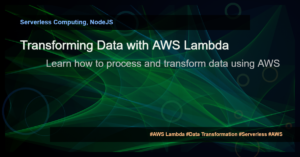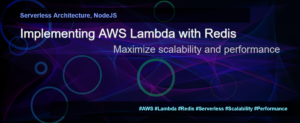Demystifying AWS Security Groups: A Comprehensive Guide
Introduction
As businesses increasingly move their workloads to the cloud, the need for robust security measures becomes paramount. In this regard, AWS provides a powerful feature called Security Groups, which act as virtual firewalls for your EC2 instances. But what are Security Groups exactly, and how can you effectively configure and manage them to enhance the security of your AWS infrastructure? Let’s dive in and find out!
What are AWS Security Groups?
AWS Security Groups can be thought of as virtual firewalls that control inbound and outbound traffic for your EC2 instances. They act as the first line of defense, allowing you to define granular rules that permit or deny specific types of traffic based on protocols, ports, and IP addresses. By implementing Security Groups effectively, you can secure your instances and infrastructure by restricting access to only trusted sources.
Key Features of AWS Security Groups
- Granular control: Security Groups allow you to define precise rules to control incoming and outgoing traffic at the instance level.
- Flexible configuration: You can configure inbound and outbound rules based on IP addresses, protocols, and ports.
- Dynamic updates: Changes made to Security Group rules take effect immediately, ensuring real-time security.
- Application-level security: Security Groups support fine-grained control over traffic flow at the application level.
- VPC compatibility: Security Groups seamlessly integrate with Virtual Private Clouds (VPCs), providing secure network isolation.
Anatomy of an AWS Security Group
An AWS Security Group consists of a set of inbound and outbound rules that regulate traffic flow. Each rule defines the allowed or denied traffic based on specific criteria. The following elements make up the anatomy of a Security Group:
Inbound Rules
Inbound rules control the incoming traffic to your EC2 instances. You can configure rules to allow or deny traffic based on the following criteria:
- Source IP addresses or IP ranges
- Protocols (e.g., TCP, UDP)
- Ports (e.g., 22 for SSH, 80 for HTTP)
- Security Group IDs (to allow traffic from other Security Groups within your VPC)
Outbound Rules
Outbound rules govern the outgoing traffic from your EC2 instances. Similar to inbound rules, you can define rules based on:
- Destination IP addresses or IP ranges
- Protocols
- Ports
- Security Group IDs
Best Practices for Configuring AWS Security Groups
Here are some best practices to consider when configuring AWS Security Groups:
- Least Privilege Principle: Adopt the principle of least privilege and only allow the minimal necessary inbound and outbound traffic to your instances.
- Regularly Review Rules: Periodically review your Security Group rules to ensure they are up to date and aligned with your security requirements.
- Use Descriptive Rule Names: Give meaningful names to your Security Group rules to improve readability and ease of management.
- Separate Security Groups: Separate your Security Groups based on the application or service they protect to provide better segmentation and control.
Conclusion
AWS Security Groups play a pivotal role in securing your cloud infrastructure by controlling inbound and outbound traffic. By leveraging their powerful features, you can create a robust network firewall that protects your EC2 instances from unauthorized access. By incorporating best practices, regularly reviewing and updating your Security Group rules, you can ensure a highly secure and well-managed AWS environment. Start implementing Security Groups today and experience the enhanced security they provide!
“Security is not a product, but a process.” – Bruce Schneier