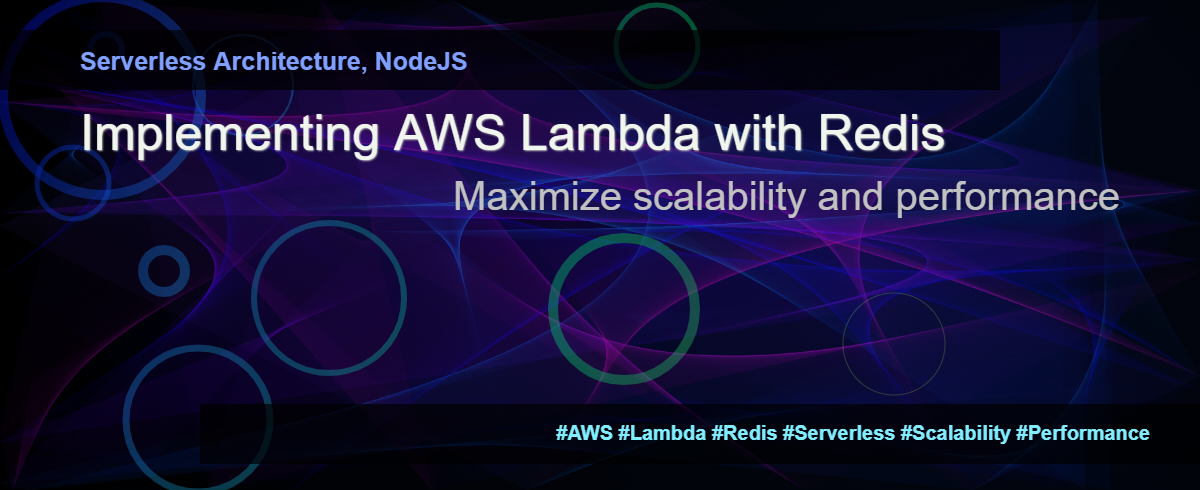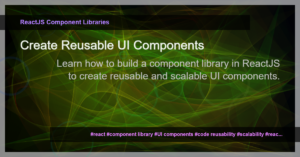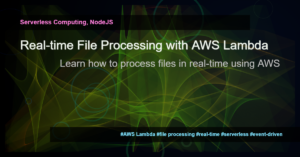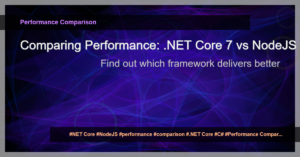Introduction
Are you looking to enhance the scalability and performance of your application’s data layer? Redis, a popular in-memory caching system, can be a great solution. By combining Redis with AWS Lambda and leveraging the power of serverless computing, you can take your application to the next level.
Why use AWS Lambda with Redis?
Implementing AWS Lambda with Redis offers several benefits:
- Scalability: With AWS Lambda, your application can automatically scale up or down based on demand. Redis provides fast in-memory caching, enabling rapid access to frequently requested data. Together, they create a highly scalable architecture.
- Cost-effectiveness: Since AWS Lambda charges you only for the actual compute time and resources used, you can optimize costs by leveraging Redis’s efficient caching mechanism.
- Flexibility: AWS Lambda supports various programming languages, allowing you to use your preferred language to interact with Redis.
Getting started
To begin implementing AWS Lambda with Redis, follow these steps:
- Create an AWS Lambda function: Set up a Lambda function that will interact with Redis and execute the desired operations on cached data.
- Set up a Redis instance: Create a Redis cluster or use an existing one. Ensure that it is properly configured, secured, and accessible from your Lambda function.
- Configure AWS Lambda permissions: Grant your Lambda function the necessary permissions to interact with Redis, such as accessing the Redis endpoint and executing Redis commands.
- Write Lambda function code: Implement the logic for your Lambda function, including the Redis operations you want to perform. Use the appropriate AWS SDK or Redis client library for your chosen programming language.
- Test and deploy: Once your code is ready, test it locally to ensure it functions as expected. Then, deploy the Lambda function to AWS, making it accessible for invocations.
Example: Using AWS Lambda to interact with Redis
Here’s a simple example demonstrating how to use AWS Lambda to interact with Redis:
const AWS = require('aws-sdk');
const redis = require('redis');
exports.handler = async (event) => {
// Initialize AWS SDK
const lambda = new AWS.Lambda();
// Connect to Redis
const redisClient = redis.createClient({
host: 'your-redis-endpoint',
port: 6379
});
try {
// Perform Redis operations
redisClient.set('key', 'value');
const result = await redisClient.get('key');
// Invoke another Lambda function with the Redis result
await lambda.invoke({
FunctionName: 'your-another-lambda-function',
Payload: JSON.stringify({ redisResult: result })
}).promise();
return 'Success';
} catch (error) {
console.error(error);
return 'Error';
} finally {
// Disconnect from Redis
redisClient.quit();
}
};
In this example, we establish a connection to Redis using the redis client library and perform a set operation to store a key-value pair. We then retrieve the value using the get operation. Finally, we invoke another AWS Lambda function with the Redis result.
Conclusion
Integrating AWS Lambda with Redis can significantly improve the scalability and performance of your application. By implementing this combination, you can leverage the benefits of serverless computing and in-memory caching to optimize cost and enhance flexibility. Start exploring this powerful architecture today!