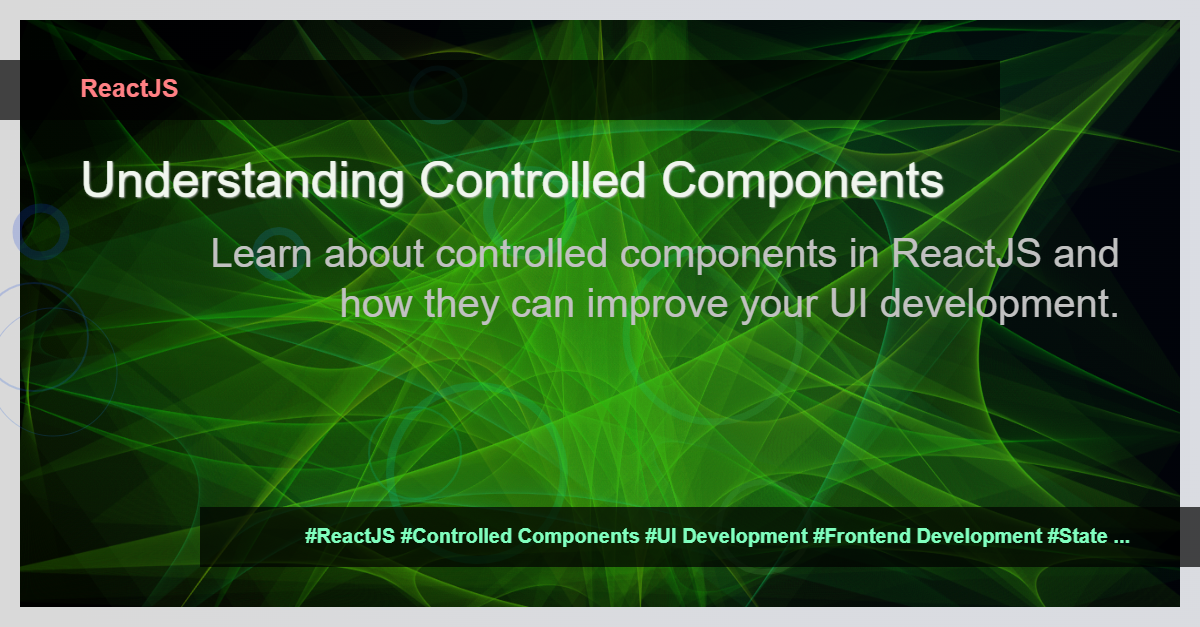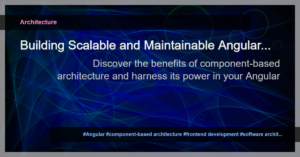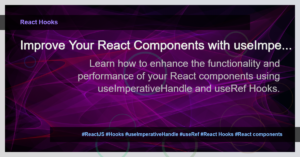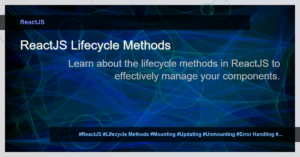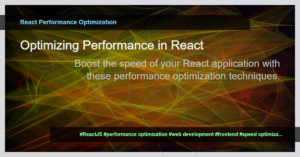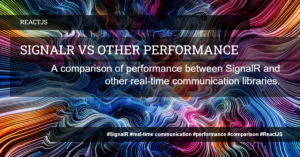Demystifying Controlled Components in ReactJS
Controlled components are a fundamental concept in ReactJS that enables developers to manage form inputs and their state. By understanding controlled components, you can improve the user experience and simplify the development process.
What are Controlled Components?
Controlled components are React components that render a form element whose value and state are controlled by React. Instead of relying on the DOM to control the form state, React captures the current value and manages it internally. This allows developers to have full control over the updates and validation of user inputs.
To create a controlled component, you need to set the value of the form element to a state property and provide an onChange event handler to update the state based on user input.
import React, { useState } from 'react';
const MyForm = () => {
const [name, setName] = useState('');
const handleChange = (e) => {
setName(e.target.value);
};
return (
<form>
<input type='text' value={name} onChange={handleChange} />
</form>
);
}
In this example, the name variable is used as the controlled value for the input element. The handleChange function updates the name state whenever the user types into the input field.
By controlling the state of the input element, you can easily manipulate the data, perform validation, and trigger updates to other components based on user input.
Benefits of Using Controlled Components
There are several benefits to using controlled components in ReactJS:
- Single Source of Truth: The state of the form elements is managed by React, making it easier to track and modify the input values.
- Validating User Input: With controlled components, you have complete control over input validation, allowing you to provide real-time feedback to users.
- Implementing Complex Logic: Controlled components enable you to implement complex logic, such as conditional rendering and dynamic form behaviors.
- Testing and Debugging: Since the state is controlled within the React component, testing and debugging become much easier.
Best Practices for Using Controlled Components
To effectively use controlled components in your React application, consider the following best practices:
- Initialize State: Initialize the value of the controlled component based on your data and requirements.
- Handle Change Events: Implement the
onChangeevent handler to update the state whenever the user interacts with the form element. - Prevent Unnecessary Renders: Consider using
React.memooruseMemoto memoize the components and prevent unnecessary renders. - Optimize Performance: If you have a large number of controlled components, consider using a state management library like Redux to improve performance.
Conclusion
Controlled components are a powerful feature of ReactJS that allow developers to handle user inputs and manage form state more effectively. By understanding the concept and best practices, you can enhance your UI development and create more robust and maintainable applications.
Remember, using controlled components provides a structured approach to input management and state handling in ReactJS, improving the user experience and making your code easier to maintain and debug.