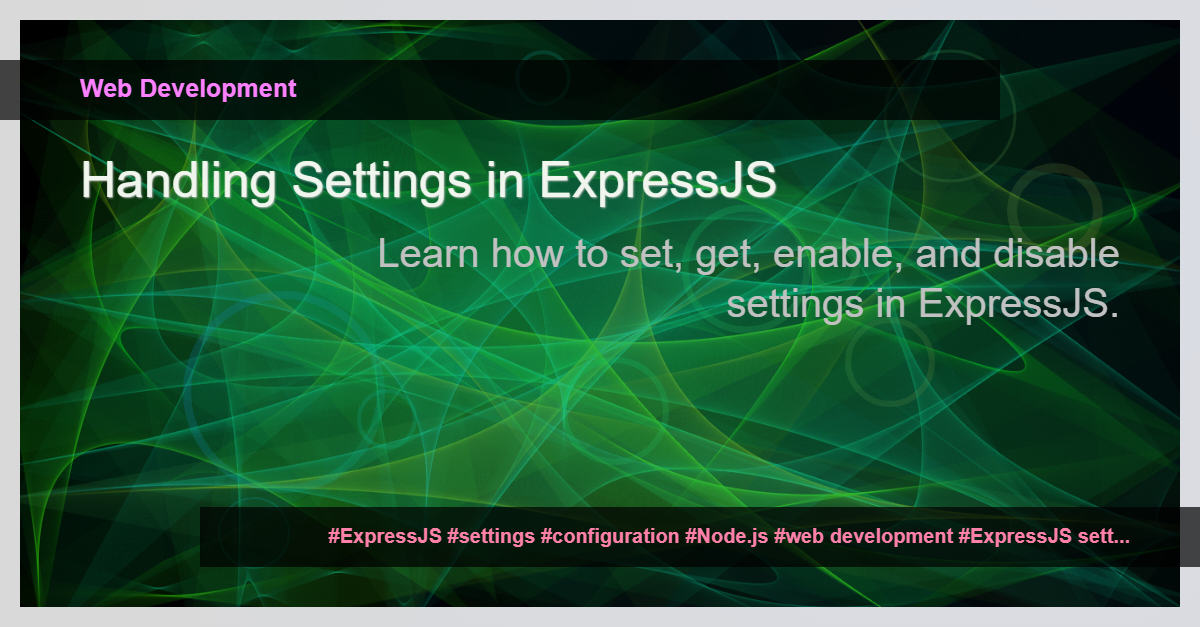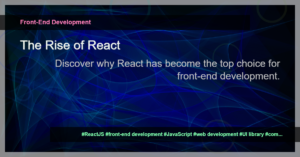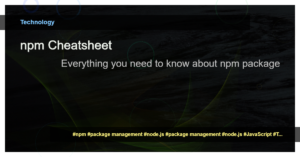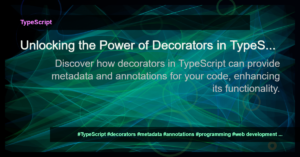Handling Settings in ExpressJS
ExpressJS provides a convenient way to handle settings and configuration for your web application. Whether you want to set a value, retrieve a value, enable or disable a feature, or check the status of a setting, ExpressJS offers simple methods to accomplish these tasks.
Setting Values
To set a value in ExpressJS, you can use the app.set(key, value) method. Here’s an example:
app.set('port', 3000);
In this example, we are setting the value of the port key to 3000. This can be useful when specifying the port on which your application will listen.
Getting Values
To retrieve a value in ExpressJS, you can use the app.get(key) method. Here’s an example:
const port = app.get('port');
console.log(`Listening on port ${port}`);
In this example, we are getting the value of the port key that we previously set using the app.set() method. This allows us to retrieve and use the value in other parts of our application.
Enabling and Disabling Features
ExpressJS also provides methods for enabling and disabling features. To enable a feature, you can use the app.enable(feature) method. For example:
app.enable('trust proxy');
In this example, we are enabling the ‘trust proxy’ feature. This can be useful when your application is behind a proxy and you want to trust the headers set by the proxy.
To disable a feature, you can use the app.disable(feature) method. Here’s an example:
app.disable('trust proxy');
This example disables the ‘trust proxy’ feature. Disabling a feature can be useful when you no longer need it or want to override a previous enable operation.
Checking the Status of Settings
ExpressJS provides a method to check the status of a setting. You can use the app.enabled(feature) method to determine if a feature is enabled. Here’s an example:
const isProxyEnabled = app.enabled('trust proxy');
console.log(`Proxy is ${isProxyEnabled ? 'enabled' : 'disabled'}`);
In this example, we are checking if the ‘trust proxy’ feature is enabled. This allows us to conditionally execute certain code based on the status of a setting.
It’s important to note that ExpressJS settings are specific to each instance of the application. If you have multiple instances of your ExpressJS application, the settings will be separate for each instance.
Now that you know how to handle settings in ExpressJS, you can use this knowledge to configure and customize your web application according to your needs. Happy coding!