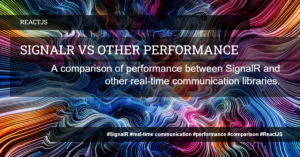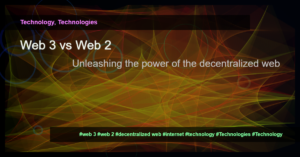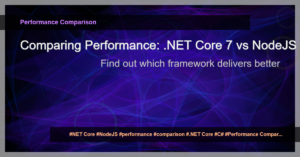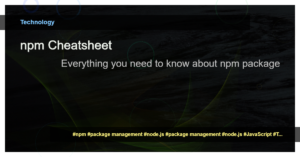Take care before moving to Windows 11, as you may lose access to some familiar features from Windows 10. Here’s a detailed list of features from Windows 10 that users commonly feel are missing or changed for the worse in Windows 11:
Taskbar Changes:
Taskbar Customization: Drag-and-drop to the taskbar is missing. You cannot move the taskbar to the top, left, or right of the screen as it is fixed to the bottom.
Right-Click Menu: Limited options in the taskbar right-click menu compared to Windows 10.
System Tray: Features like the ability to fully customize the system tray icons have been restricted.
Clock on Secondary Monitor: In earlier versions of Windows 11, the taskbar clock didn’t show on secondary monitors (partially resolved now).
Start Menu Features:
Live Tiles: Removed completely, replaced with static icons.
Start Menu Layout: Cannot resize or create folders for apps as easily as in Windows 10.
Contextual Shortcuts: Missing deep shortcuts for quick navigation.
User Interface:
Control Panel Access: Many settings redirect to the simplified Settings app, reducing advanced configuration options.
Context Menus: Right-click menus are shorter, requiring additional clicks for “More Options” to access traditional context menus.
Aero Peek: Lack of hover effects for quickly previewing open apps and desktops.
Features and Applications:
Timeline: Removed; it used to sync activity history across devices.
Cortana: Removed from the taskbar, with significantly reduced functionality.
Microsoft Account Dependency: Windows 11 Home mandates a Microsoft account for setup (no local account during installation).
Gaming and Performance:
Performance Hit: Some users report increased hardware requirements without proportionate performance benefits.
Drag-and-Drop to Apps: Not supported on the taskbar, impacting workflows.
Snipping Tool Confusion: The new Snip & Sketch merges features but lacks clarity compared to the old Snipping Tool.
Customization:
Personalization Restrictions: Limited options for themes and colors compared to Windows 10.
Default Apps Management: Setting default applications (e.g., browser) requires more steps.
Desktop Icons: Missing features like resizing or fully customizing layouts.
Legacy Hardware Support:
Hardware Requirements: TPM 2.0 and Secure Boot exclude many older PCs.
No 32-bit Version: Windows 11 is exclusively 64-bit, leaving behind older software/hardware.
Others:
Quick Actions: Some features like Quick Actions from the Action Center are missing or harder to access.
Network and Sound Control: Simplified UI for these settings reduces advanced configuration capabilities.
Consider these missing features and changes before deciding to upgrade to Windows 11. It’s essential to evaluate if the benefits of the new operating system outweigh the loss of familiar functionalities from Windows 10.