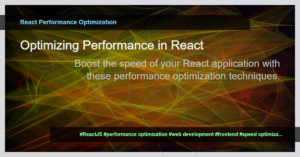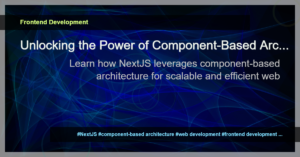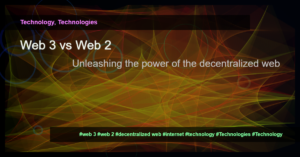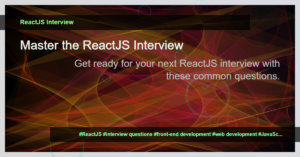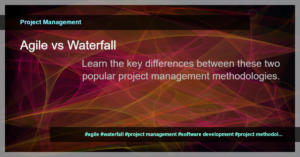Demystifying GitHub Pages: A Beginner’s Guide
GitHub Pages is a powerful tool for hosting your website, allowing you to easily publish and showcase your web projects. If you’re new to GitHub Pages, you might be wondering what it is and how to leverage its capabilities. In this beginner’s guide, we will explore GitHub Pages and provide you with step-by-step instructions on how to get started.
What is GitHub Pages?
GitHub Pages is a feature of GitHub that allows you to host static websites directly from your GitHub repository. It is based on the concept of version control, which allows you to track changes to your code and collaborate with others. With GitHub Pages, you can host HTML, CSS, and JavaScript files, as well as other static assets, such as images and documents.
Why use GitHub Pages?
Free Hosting: GitHub Pages offers free hosting for static websites, making it an excellent choice for personal and small projects.
Version Control Integration: GitHub Pages integrates seamlessly with Git, allowing you to keep track of your changes and collaborate with others in a controlled and organized manner.
Custom Domain Support: You can use a custom domain name for your GitHub Pages site, which gives your website a professional and personalized touch.
Built-in Jekyll Support: GitHub Pages has built-in support for Jekyll, a popular static site generator. You can leverage Jekyll to simplify the process of creating and maintaining your website.
Getting Started
To get started with GitHub Pages, follow these steps:
Create a Repository: First, create a new repository on GitHub or use an existing one. Make sure to include an
index.htmlfile in the repository.Enable GitHub Pages: Once you have a repository, go to the Settings tab and scroll down to the GitHub Pages section. Choose the branch you want to use for your GitHub Pages site and click on the Save button.
Customize your Site: Customize your website by editing the
index.htmlfile or adding additional HTML, CSS, and JavaScript files as needed. You can also choose from a variety of themes and layouts to give your site a polished look.Publish your Site: After making changes to your site, commit and push the changes to your GitHub repository. Your changes will be automatically published to your GitHub Pages site.
Conclusion
GitHub Pages is an excellent choice for hosting static websites, especially for beginners and small projects. By leveraging the power of version control and integration with Git, you can easily maintain and share your web projects. Whether you’re showcasing your portfolio or building a personal blog, GitHub Pages provides a simple and intuitive platform for hosting your website. Now that you have a better understanding of GitHub Pages, it’s time to get started and create your own website!