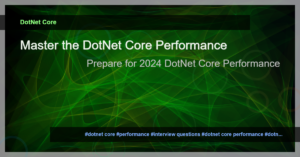Caching in Angular: Improving Performance with Cache Mechanisms
In any software application, performance is a crucial aspect that directly impacts user experience. In Angular, implementing caching mechanisms can greatly improve the overall performance of your application. Caching involves storing frequently accessed data or computed values to avoid redundant calculations and network requests, leading to faster response times and reduced server load.
Why is Caching Important?
Caching data and functions can provide several benefits in an Angular application, including:
- Improved Speed: Caching allows you to store and reuse data that has already been fetched or computed, reducing the need for repeated expensive operations.
- Reduced Network Traffic: By caching the results of HTTP requests, you can minimize the number of calls made to the server, resulting in reduced network overhead.
Enhanced User Experience: With faster response times, users experience a smoother and more responsive application, leading to increased satisfaction.
Caching Techniques in Angular
Memoization: Memoization is a technique that involves caching the return values of function calls based on their input parameters. It ensures that the result of a function is stored and returned directly if the same inputs are encountered in subsequent calls. This reduces redundant computations and improves overall performance.
Data Retrieval Caching: In Angular, caching the results of HTTP requests is a commonly used technique. By storing the response data in a cache, subsequent requests for the same resource can be served directly from the cache instead of making a new request to the server. This can significantly reduce network latency and improve application speed.
Implementing Memoization in Angular
To implement memoization in Angular, you can leverage the RxJS library, which provides a variety of operators for caching and optimizing data flow. For example, the shareReplay operator can cache the emitted values of an observable and replay them to subsequent subscribers. This way, multiple subscribers can receive the cached data without triggering new HTTP requests.
Here’s an example of memoization using shareReplay in Angular:
import { Injectable } from '@angular/core';
import { HttpClient } from '@angular/common/http';
import { Observable } from 'rxjs';
import { shareReplay } from 'rxjs/operators';
@Injectable({
providedIn: 'root'
})
export class DataService {
private cachedData$: Observable<any>;
constructor(private http: HttpClient) {}
fetchData(): Observable<any> {
if (!this.cachedData$) {
this.cachedData$ = this.http.get('api/data').pipe(shareReplay());
}
return this.cachedData$;
}
}
In the example above, the fetchData method checks if the data is already cached (this.cachedData$). If it is, the cached observable is returned. Otherwise, a new HTTP request is made using http.get and the result is cached using the shareReplay operator.
Implementing Data Retrieval Caching in Angular
To implement data retrieval caching in Angular, you can use various strategies like creating a custom cache service or utilizing Angular’s built-in mechanisms such as HttpInterceptor and HttpClient. These mechanisms allow you to intercept HTTP requests and cache the responses accordingly.
Here’s an example of using an HttpInterceptor to cache HTTP responses in Angular:
import { Injectable } from '@angular/core';
import { HttpInterceptor, HttpRequest, HttpResponse, HttpHandler, HttpEvent } from '@angular/common/http';
import { Observable, of } from 'rxjs';
import { tap } from 'rxjs/operators';
@Injectable()
export class CacheInterceptor implements HttpInterceptor {
private cache: Map<string, HttpResponse<any>> = new Map();
intercept(request: HttpRequest<any>, next: HttpHandler): Observable<HttpEvent<any>> {
if (request.method !== 'GET') {
// Bypass caching for non-GET requests
return next.handle(request);
}
const cachedResponse = this.cache.get(request.url);
if (cachedResponse) {
// Return cached response if available
return of(cachedResponse);
}
return next.handle(request).pipe(
tap((event: HttpEvent<any>) => {
if (event instanceof HttpResponse) {
// Cache the response for future use
this.cache.set(request.url, event);
}
})
);
}
}
In the above example, the CacheInterceptor intercepts all GET requests and checks if the response is already cached (this.cache). If it is, the cached response is returned immediately using of. Otherwise, the request is passed to the next HttpHandler using next.handle(request). The response is then cached for future requests.
Conclusion
Caching plays a vital role in optimizing the performance of your Angular application. By implementing caching mechanisms like memoization and data retrieval caching, you can reduce redundant computations, minimize network requests, and greatly enhance the overall speed and responsiveness of your application. These techniques can be easily implemented using Angular’s built-in features and libraries like RxJS. So, start leveraging caching in your Angular projects and experience the performance boost it brings!
- Creating a Reusable Component Library in Angular
- Unlocking the Power of Component-Based Architecture in Angular
- Handling Data with DOM in Angular Applications
- Caching in Angular: Improving Performance with Cache Mechanisms
- Angular Form Validation – A Complete Guide
- How to Prepare a Quotation for a ERP Project from Scratch: A Comprehensive Guide
- Caching in EmberJS for Improved Performance
- Caching in Vue.js – Improving Performance using Cache
- Optimizing Performance in ReactJS: Caching Values and Functions
- Caching in Angular: Improving Performance with Cache Mechanisms
- Caching in Next.js – Improving Performance with Cached Values or Functions
- SignalR vs Other Real-Time Communication Libraries: A Performance Comparison
- Windows 11: Missing Features from Windows 10
- 10 Latest DotNet Core Performance Interview Questions for 2024
- Boosting Performance with .NET 7 Runtime
- Is .NET Core 7 faster than NodeJS?
- 10 Essential Tips for Developing a Flutter Application
- AWS Lambda implementation for Redis
- How does Ignition and TurboFan enhance JavaScript performance?
- Demystifying the V8 JavaScript Engine
- Understanding Big O Notation in JavaScript – Array Operations
- Boosting Performance with .NET 7 Runtime
- How does Ignition and TurboFan enhance JavaScript performance?
- Demystifying the V8 JavaScript Engine
- Understanding Space Complexity in Dart Programming
- Understanding Space Complexity in GoLang
- Improving JavaScript Performance with performance.now()
- Understanding Space Complexity in JavaScript
- Improving JavaScript Performance with performance.now()
- Caching in EmberJS for Improved Performance
- Optimizing Performance in ReactJS: Caching Values and Functions