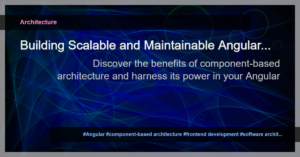Angular is a powerful framework for building web applications, and one of its key features is its ability to handle data seamlessly. The Document Object Model (DOM) plays an important role in data manipulation within Angular applications. In this section, we will explore how to handle data with the DOM in Angular.
One of the core concepts in handling data with the DOM in Angular is data binding. Data binding allows us to connect properties of our application’s components to elements in the DOM. This ensures that the values in our components stay in sync with the user interface.
Angular provides several directives for data binding, including Property Binding, Event Binding, and Two-Way Data Binding. Property Binding allows us to set the value of an element’s property based on a component’s property. Event Binding allows us to execute code in response to user actions, such as clicking a button or inputting text. Two-Way Data Binding combines Property Binding and Event Binding, allowing us to update the value in both the component and the DOM simultaneously.
Now, let’s take a look at an example of data binding in Angular:
<input [(ngModel)]="name" placeholder="Enter your name">
<p>Hello, {{ name }}!</p>
In this example, the [(ngModel)] directive is used for two-way data binding. The name property in the component is bound to the value entered in the input field and displayed in the paragraph element. Any changes made to the name property will be reflected in the DOM, and vice versa.
- Creating a Reusable Component Library in Angular
- Unlocking the Power of Component-Based Architecture in Angular
- Handling Data with DOM in Angular Applications
- Caching in Angular: Improving Performance with Cache Mechanisms
- Angular Form Validation – A Complete Guide
- How to Prepare a Quotation for a ERP Project from Scratch: A Comprehensive Guide
In addition to data binding, Angular also provides lifecycle hooks that allow us to perform actions at specific points in a component’s lifecycle. These hooks include ngOnInit, ngOnChanges, ngAfterViewInit, and more. These hooks can be used to handle data and DOM manipulation tasks, such as fetching data from a server or updating the DOM after a view has been initialized.
Another important aspect of handling data with the DOM in Angular is form handling. Angular offers two approaches to form handling: model-driven forms and template-driven forms. In model-driven forms, the form data is stored in a component and all validation and manipulation logic is handled within the component. Template-driven forms, on the other hand, rely on Angular’s directives and binding syntax for form validation and manipulation.
Here’s an example of a template-driven form in Angular:
<form myForm="ngForm" (ngSubmit)="onSubmit(myForm.value)">
<input type="text" name="name" ngModel required>
<button type="submit" [disabled]="myForm.invalid">Submit</button>
</form>
In this example, the ngForm directive is used to define a form element, and the ngModel directive is used for data binding. The ngSubmit event binding is used to execute the onSubmit function when the form is submitted. The form’s validity is checked using the myForm.invalid property, which is set to true if any of the form fields are invalid.
Handling data with the DOM in Angular applications is a fundamental aspect of building interactive and dynamic web applications. By leveraging Angular’s data binding, event handling, and form handling capabilities, developers can create robust and user-friendly applications.
- Handling Data with DOM in Angular Applications
- Handling Data with DOM in VueJS: A Complete Guide
- ReactJS: DOM Manipulation example with enzyme
In this article, we have covered the basics of handling data with the DOM in Angular applications. We have explored data binding techniques, including Property Binding, Event Binding, and Two-Way Data Binding. We have also discussed Angular’s lifecycle hooks and form handling approaches.
Remember, understanding how to handle data with the DOM in Angular is crucial for building effective web applications. By utilizing Angular’s powerful features, developers can create applications that are responsive, interactive, and easy to maintain.