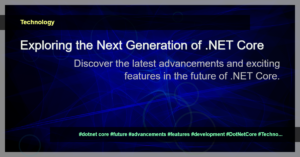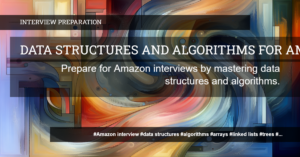Exploring Trees Data Structure in DotNetCore
Data structures are an essential part of programming. They provide a way to efficiently organize and manipulate data, enabling us to solve complex problems. One such data structure is a tree. In this article, we will delve into the concept of trees, how they are implemented in DotNetCore, and how to utilize them effectively in your applications.
What is a Tree?
A tree is a hierarchical data structure composed of nodes. It resembles an inverted tree in real life, with branches emanating from a central root. A node can have multiple child nodes, forming a hierarchical structure. The topmost node is called the root, and each node can have zero or more child nodes.
Basic Tree Terminology
Before we dive into implementing trees in DotNetCore, let’s familiarize ourselves with some basic tree terminology:
- Root: The topmost node of a tree that has no parent node.
- Node: A data element present in a tree structure.
- Edge: The connection between two nodes, representing the relationship between them.
- Parent: The node that is connected to another node below it.
- Child: A node connected to another node above it.
- Leaf: A node that has no child nodes.
- Subtree: A tree contained within another tree.
- Depth: The level of a node from the root (the root is at depth 0).
Implementing Trees in DotNetCore
In DotNetCore, we can implement trees using classes and objects. Let’s take a look at an example of creating a tree structure using C#:
public class TreeNode<T>
{
public T Data { get; set; }
public List<TreeNode<T>> Children { get; set; }
public TreeNode(T data)
{
Data = data;
Children = new List<TreeNode<T>>();
}
// Other methods and properties can be added as per requirement
}
The TreeNode class above represents a generic node in a tree. It has a Data property to store the information, and a Children property to hold a list of child nodes. By utilizing the concept of generics, we can create a tree that can hold any type of data.
Traversing Trees
Traversing a tree means visiting each node in a specific order. There are three commonly used methods for tree traversal:
- Pre-order Traversal: In this method, we visit the root node first, then the left subtree, and finally the right subtree.
- In-order Traversal: In this method, we visit the left subtree first, then the root node, and finally the right subtree.
- Post-order Traversal: In this method, we visit the left subtree, then the right subtree, and finally the root node.
Implementing tree traversal algorithms in DotNetCore can be done through recursive or iterative approaches, depending on the complexity of the tree structure.
Common Applications of Trees
Trees find extensive use in various applications across computer science and software development. Some common use cases include:
- File System: Representing directories and files in a hierarchical structure.
- Binary Search Trees: Efficient searching, sorting, and indexing of data.
- XML/JSON Parsing: Representing structured data.
- Decision Trees: Used in machine learning algorithms for classification and regression problems.
- Compiler Design: Constructing Abstract Syntax Trees (AST).
Conclusion
In this article, we explored the concept of trees, their implementation in DotNetCore using C#, and their applications in computer science and software development. Understanding trees and knowing how to work with them is essential for writing efficient and organized code. By incorporating trees into your programs, you can tackle complex problems with ease.