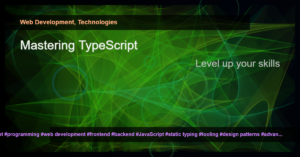Introduction:
In software development, it’s common to deal with complex systems consisting of multiple subsystems. As the complexity increases, so does the codebase, making it harder to understand and maintain. This is where the Facade design pattern comes in handy. The Facade pattern provides an interface that hides the complexities of the subsystems, making it easier to use and understand. In this article, we’ll explore the Facade pattern and its implementation in C#.
What is the Facade Design Pattern?
The Facade design pattern falls under the structural design pattern category. It provides a simplified interface to a complex subsystem by encapsulating its functionality. The main goal of the Facade pattern is to simplify client code by providing a high-level interface that shields the inner complexities.
Example Scenario:
Let’s assume we have a multimedia subsystem consisting of multiple classes such as AudioPlayer, VideoPlayer, and ImageProcessor. Each class has its own set of methods and functionalities. Without a Facade pattern, the client would need to interact with each of these classes individually, resulting in complex and tightly coupled code.
Facade Implementation:
To implement the Facade pattern, we create a Facade class that acts as a single point of access for the client. The Facade class delegates calls to the appropriate subsystem classes, shielding the client from unnecessary complexities.
public class MultimediaFacade
{
private readonly AudioPlayer _audioPlayer;
private readonly VideoPlayer _videoPlayer;
private readonly ImageProcessor _imageProcessor;
public MultimediaFacade()
{
_audioPlayer = new AudioPlayer();
_videoPlayer = new VideoPlayer();
_imageProcessor = new ImageProcessor();
}
// Facade methods for simplified access
public void PlayAudio(string audioFile)
{
_audioPlayer.Load(audioFile);
_audioPlayer.Play();
}
public void PlayVideo(string videoFile)
{
_videoPlayer.Load(videoFile);
_videoPlayer.Play();
}
public void ProcessImage(string imageFile)
{
_imageProcessor.Load(imageFile);
_imageProcessor.Process();
}
}
Usage:
Now, instead of interacting with each subsystem class individually, the client can simply use the Facade class.
MultimediaFacade facade = new MultimediaFacade();
// Play audio file using the Facade
facade.PlayAudio("music.mp3");
// Play video file using the Facade
facade.PlayVideo("movie.mp4");
// Process image using the Facade
facade.ProcessImage("image.jpg");
Benefits of the Facade Pattern:
- Simplifies the usage of complex subsystems – The Facade provides a simple and unified interface for interacting with multiple subsystems.
- Improves code readability – By encapsulating the complexities of the subsystems, the client code becomes cleaner and easier to understand.
- Enhances maintainability – Changes within the subsystem can be isolated within the Facade class, reducing the impact on client code.
Conclusion:
The Facade pattern is a powerful tool for simplifying complex systems by providing a concise and easy-to-use interface. By encapsulating the complexities of subsystems behind a Facade class, you can improve code readability and maintainability. In C#, the Facade pattern can be leveraged to enhance the structure and organization of your codebase. So, consider using the Facade pattern whenever you have a complex subsystem in your application.
References:
- Microsoft Docs: https://docs.microsoft.com/en-us/dotnet/standard/design-patterns/facade
That’s it! You now have a good understanding of the Facade pattern in C#. Keep in mind that it’s always best to rely on design patterns when dealing with complex system interactions. Happy coding!