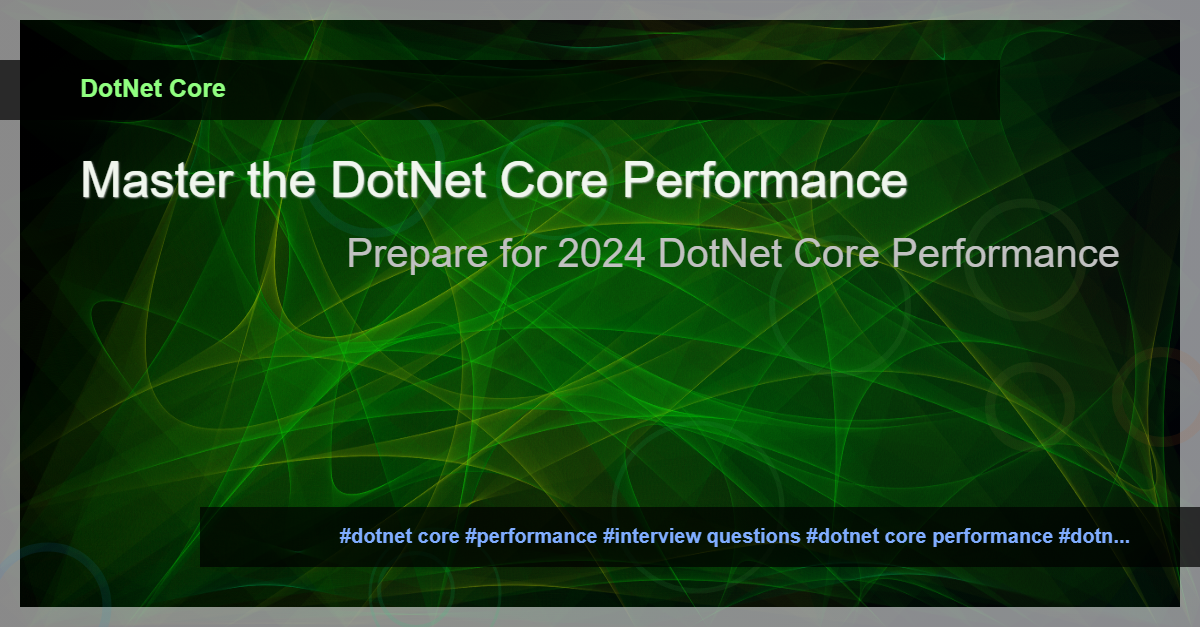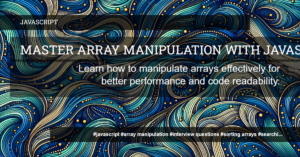1. What is DotNet Core Performance?
DotNet Core Performance refers to the speed and efficiency of applications developed using the DotNet Core framework. It involves optimizing the code and infrastructure to achieve faster response times and lower resource consumption.
Example:
public class Program
{
public static void Main(string[] args)
{
// Code here
}
}
2. Why is DotNet Core Performance important?
DotNet Core Performance is important because it directly impacts the user experience. Faster and more efficient applications lead to higher user satisfaction, lower bounce rates, and increased revenue for businesses.
Example:
“Improving DotNet Core Performance can significantly enhance the overall user experience, resulting in higher customer satisfaction and retention rates.”
3. How can you improve DotNet Core Performance?
To improve DotNet Core Performance, you can:
- Optimize database queries and reduce the number of round trips to the database.
- Use caching mechanisms to store frequently accessed data.
- Enable compression and minification of static assets.
- Implement asynchronous programming techniques to handle concurrent requests efficiently.
Example:
// Example of implementing caching in DotNet Core
services.AddMemoryCache();
public class MyController : Controller
{
private readonly IMemoryCache _cache;
public MyController(IMemoryCache cache)
{
_cache = cache;
}
public IActionResult GetCachedData()
{
var data = _cache.Get("myKey");
if (data != null)
{
return Ok(data);
}
// Fetch data from source
// Store data in cache
_cache.Set("myKey", fetchedData);
return Ok(fetchedData);
}
}
4. What tools can you use to measure DotNet Core Performance?
Some commonly used tools to measure DotNet Core Performance include:
- Profiler: Allows you to analyze the performance of your application by capturing metrics such as CPU and memory usage.
- BenchmarkDotNet: A powerful benchmarking tool that helps you compare the performance of different code snippets and optimizations.
- Application Performance Monitoring (APM) tools: These tools provide real-time insights into the performance of your application and help identify bottlenecks.
Example:
“Using tools like Profiler and BenchmarkDotNet can help identify performance bottlenecks in your DotNet Core applications and optimize them for better performance.”
5. What are some common performance bottlenecks in DotNet Core applications?
Some common performance bottlenecks in DotNet Core applications include:
- Slow database queries: Inefficient database queries can lead to slower response times.
- Excessive resource consumption: Poorly optimized code can lead to high CPU and memory usage.
- Lack of caching: Not using caching mechanisms can result in repetitive calculations and slower performance.
Example:
“Identifying and fixing performance bottlenecks such as slow database queries and excessive resource consumption can significantly improve the overall performance and efficiency of DotNet Core applications.”
6. How can you optimize database performance in DotNet Core?
To optimize database performance in DotNet Core, you can:
- Use indexing to improve query performance.
- Use stored procedures for frequently executed queries.
- Avoid unnecessary joins and optimize query logic.
Example:
“Optimizing database performance in DotNet Core can be achieved by implementing proper indexing strategies and utilizing stored procedures for frequently executed queries.”
7. What are some best practices for improving DotNet Core Performance?
Some best practices for improving DotNet Core Performance include:
- Use async/await for asynchronous programming.
- Employ caching to reduce database round trips.
- Implement lazy loading for loading related entities on demand.
Example:
“Following best practices like using async/await, caching, and lazy loading can greatly enhance the performance of DotNet Core applications.”
8. How can you handle memory management in DotNet Core applications?
To handle memory management in DotNet Core applications, you can:
- Use the
Disposepattern to release unmanaged resources. - Implement caching mechanisms to avoid unnecessary memory allocations.
- Monitor and optimize object lifetimes to prevent memory leaks.
Example:
// Example of using the Dispose pattern
public class MyClass : IDisposable
{
private bool _disposed = false;
public void Dispose()
{
Dispose(true);
GC.SuppressFinalize(this);
}
protected virtual void Dispose(bool disposing)
{
if (!_disposed)
{
if (disposing)
{
// Dispose managed resources
}
// Dispose unmanaged resources
_disposed = true;
}
}
}
9. How can you profile and optimize ASP.NET Core applications?
To profile and optimize ASP.NET Core applications, you can:
- Use profiling tools to identify performance bottlenecks.
- Analyze garbage collection patterns to optimize memory usage.
- Use caching and compression mechanisms to improve response times.
Example:
“Profiling and optimizing ASP.NET Core applications involves analyzing the performance of different components and making targeted optimizations to improve overall application performance.”
10. What is the role of caching in DotNet Core Performance?
Caching plays a crucial role in DotNet Core Performance by storing frequently accessed data in memory, reducing the need for repetitive calculations and database round trips.
Example:
“Implementing caching mechanisms in DotNet Core can significantly improve performance by reducing response times and resource consumption.”
Now that you have a good understanding of the latest DotNet Core Performance interview questions, make sure to practice them and be well-prepared for your upcoming interviews!