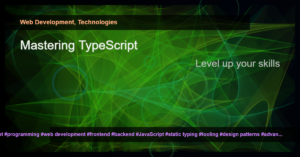Introduction
Are you preparing for a Blazor interview in 2024 and want to be well-prepared with the latest interview questions and answers? Look no further! In this article, we will provide you with a comprehensive list of Blazor interview questions that will help you crack your interview with confidence.
1. What is Blazor?
Blazor is a web development framework developed by Microsoft that allows developers to build interactive web UIs using C# and HTML instead of JavaScript. It leverages the Razor syntax to provide a productive and familiar programming model for developers.
@code {
private string name = "World";
}
<h1>Hello, @name!</h1>
2. What are the advantages of using Blazor?
- Blazor allows for full-stack development using C#.
- It eliminates the need for JavaScript.
- It provides a rich set of UI components.
- It offers a seamless development experience.
- It has excellent performance.
3. What are the different types of Blazor hosting models?
Blazor supports two hosting models:
- Server-Side Blazor: In this model, the Blazor application is executed on the server, and UI updates are sent to the client using SignalR. It offers a near-native app-like experience.
- Client-Side Blazor: In this model, the entire Blazor application is downloaded to the client’s browser and executed there. It can work offline but requires more initial loading time.
4. Explain the lifecycle methods in Blazor.
Blazor components have the following lifecycle methods:
- OnInitialized: This method is called when a component is initialized.
- OnInitializedAsync: This method is an asynchronous version of OnInitialized.
- OnParametersSet: This method is called when a component’s parameters are set.
- OnParametersSetAsync: This method is an asynchronous version of OnParametersSet.
- OnAfterRender: This method is called after a component has been rendered.
- OnAfterRenderAsync: This method is an asynchronous version of OnAfterRender.
- Dispose: This method is called when a component is being removed from the UI.
5. How can you communicate between parent and child components in Blazor?
Parent and child components in Blazor can communicate using parameters. The parent component can pass parameters to the child component, and any changes to these parameters in the parent component will automatically update the child component.
// Parent Component
<ChildComponent Value="@value" />
@code {
private string value = "Hello, World!";
}
// Child Component
<p>@Value</p>
@code {
[Parameter]
public string Value { get; set; }
}
6. What is the difference between Blazor Server-Side and Blazor WebAssembly?
- Blazor Server-Side executes the application on the server and sends UI updates to the client, while Blazor WebAssembly downloads the application to the client’s browser and executes it there.
- Blazor Server-Side requires a constant connection with the server, while Blazor WebAssembly can work offline once the application is downloaded.
- Blazor Server-Side offers faster initial loading time, while Blazor WebAssembly requires more time to load the application on the client-side.
7. How can you handle user input in Blazor?
To handle user input in Blazor, you can use event handlers and bind them to HTML elements. By using event binding, you can capture user input and react accordingly.
<input type="text" @bind="text" />
<button @onclick="Submit">Submit</button>
@code {
private string text;
private void Submit()
{
// Handle submit logic
}
}
Conclusion
By familiarizing yourself with these Blazor interview questions and answers, you can boost your confidence and increase your chances of success in your Blazor interview. Remember to practice implementing these concepts and be well-prepared to showcase your skills and knowledge in Blazor development.
Happy interviewing!