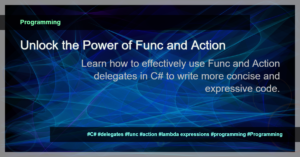C# What is Dispose
In C#, the Dispose method plays a crucial role in managing resources efficiently. It is primarily used to release unmanaged resources before an object is garbage collected. This article will explain what the Dispose method is, why it is essential, and how to use it effectively in your C# code.
Understanding Dispose
Dispose is a method provided by the System.IDisposable interface, which is implemented by classes that use resources that are not managed by the .NET runtime, such as file handles, database connections, or graphic objects. The purpose of the Dispose method is to release these unmanaged resources explicitly when they are no longer needed, rather than relying on the garbage collector to do it automatically.
By releasing resources with the Dispose method, you can ensure that they are freed up in a timely manner and avoid potential memory leaks. This is especially crucial when dealing with limited resources or when the resources need to be released immediately.
Using the Dispose Method
To use the Dispose method correctly, follow these steps:
- Implement the
System.IDisposableinterface in your class by adding it to the class declaration:
public class MyClass : IDisposable
{
// class implementation
}
- Inside the class, define a private boolean field named
disposedto keep track of whether the object has already been disposed:
private bool disposed = false;
- Implement the
Disposemethod by disposing of unmanaged resources within it:
public void Dispose()
{
Dispose(true);
GC.SuppressFinalize(this);
}
The Dispose method should call another private method named Dispose(bool disposing), which takes a disposing parameter to indicate whether the method is called from Dispose explicitly or from the object’s finalizer. Put the logic to release unmanaged resources within this method:
protected virtual void Dispose(bool disposing)
{
if (!disposed)
{
if (disposing)
{
// Dispose of managed resources (e.g., close database connections or streams)
}
// Release unmanaged resources (e.g., release file handles)
disposed = true;
}
}
- In your class, add a finalizer (destructor) to deal with scenarios where the
Disposemethod is not called explicitly:
~MyClass()
{
Dispose(false);
}
The finalizer should call the Dispose(bool disposing) method, passing false to indicate that it is called from the finalizer.
Using the Using Statement
The C# using statement provides a convenient way to work with objects that implement the IDisposable interface. It ensures that the Dispose method is called automatically at the end of the block, even if an exception occurs. Here’s an example:
using (var myObject = new MyClass())
{
// use myObject
}
In this example, the Dispose method of myObject will be called when the using block is exited, effectively releasing any resources held by myObject.
Conclusion
The Dispose method is a crucial part of resource management in C#. By implementing the IDisposable interface and utilizing the Dispose method correctly, you can effectively release unmanaged resources, prevent memory leaks, and ensure the efficient use of system resources in your applications.
Make sure to follow the best practices and use the using statement whenever possible to help simplify and streamline the cleanup process.
Remember to always handle resources responsibly to ensure efficient and reliable code execution.