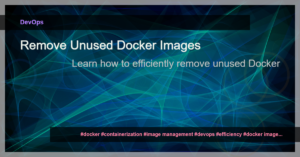Introduction:
Dependency injection is an important concept in Flutter app development that helps in managing the dependencies of different components. It allows us to decouple the components and make them easier to test and maintain. In this article, we will focus on one of the popular dependency injection libraries for Flutter – getIt.
What is getIt?
getIt is a simple yet powerful dependency injection container for Flutter. It provides an easy way to register and retrieve dependencies, making it a convenient choice for managing dependencies across your Flutter app.
Why use getIt?
Using getIt for dependency injection offers several advantages:
- Increased code maintainability: With getIt, dependencies can be centralized and managed in a separate location, making it easier to update and maintain them.
- Testability: By decoupling dependencies, it becomes easier to mock or replace them during testing, allowing for more effective unit testing.
Reduced boilerplate code: getIt eliminates the need for manual dependency injection by automatically resolving dependencies based on the registered types.
How to use getIt with a component:
To use getIt with a component in your Flutter project, follow these steps:
- Add the getIt package to your
pubspec.yamlfile:
dependencies:
get_it: ^7.0.3
- Create a file to register your dependencies, e.g.,
service_locator.dart, and import the necessary packages:
import 'package:get_it/get_it.dart';
- Define your dependencies and register them with getIt:
final getIt = GetIt.instance;
void setupDependencies() {
// Register your dependencies here
getIt.registerSingleton<MyService>(MyService());
}
- In your component’s file, import the
service_locator.dartfile and access your dependency:
import 'service_locator.dart';
class MyComponent extends StatelessWidget {
@override
Widget build(BuildContext context) {
// Retrieve the dependency using getIt
final myService = getIt<MyService>();
// Use the dependency in your component
return Container(
// ...
);
}
}
Conclusion:
In this article, we have discussed the concept of getIt in Flutter and how it can be used for dependency injection in your Flutter project. By using getIt, you can achieve cleaner code structure, better testability, and reduced boilerplate code. Start exploring getIt and experience a more maintainable and scalable Flutter app development process.