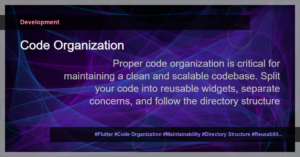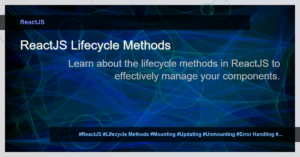Flutter: Uncaught (in promise) Error: This widget has been unmounted, so the State no longer has a context
If you have been working with Flutter for a while, you might have encountered the following error message in your console:
Uncaught (in promise) Error: This widget has been unmounted, so the State no longer has a context (and should be considered defunct).
This error typically occurs when you have asynchronous operations or callbacks that are still running even after the widget has been unmounted. When a widget gets unmounted, its State object also gets disposed, and any ongoing asynchronous tasks might still try to access the disposed State object, resulting in this error.
Understanding the error
To understand the error message better, let’s break it down:
- “Uncaught (in promise) Error”: This means that an error occurred within a promise (a JavaScript object representing the eventual completion or failure of an asynchronous operation).
- “This widget has been unmounted”: Indicates that the widget associated with the error has been removed from the widget tree.
- “so the State no longer has a context”: States should have a valid context to perform operations, but since the widget has been unmounted, the state no longer has access to the context.
Causes of the error
There can be several causes for this error:
- Outdated or canceled asynchronous operations: If you have any asynchronous operations (such as network requests or timers) running in the background, they might still try to update the state even after the widget has been unmounted. This can lead to the “Uncaught (in promise) Error” if not properly handled.
- Incorrect use of lifecycle methods: Incorrectly implementing Flutter’s lifecycle methods, such as
initState,dispose, ordidChangeDependencies, can cause issues with managing the widget’s state and can lead to this error. - Improper state management: Inadequate state management practices, such as not canceling ongoing async tasks or not properly cleaning up resources, can also trigger this error.
Resolving the error
To fix the “Uncaught (in promise) Error,” you need to ensure that your widget’s state is properly managed and any ongoing asynchronous tasks are canceled or completed before the widget is unmounted. Here are some suggested approaches to resolve this error:
1. Cancel ongoing async operations
Whenever a widget is unmounted (disposed), it is good practice to cancel any ongoing asynchronous operations associated with that widget. You can achieve this by using a StreamSubscription or Completer and canceling/completing them in the dispose method of the State class.
Here’s an example of how you can cancel a Future or Stream subscription:
class MyWidget extends StatefulWidget {
@override
_MyWidgetState createState() => _MyWidgetState();
}
class _MyWidgetState extends State<MyWidget> {
StreamSubscription<int>? _streamSubscription;
@override
void initState() {
super.initState();
_streamSubscription = fetchData().listen((data) {
// Handle the data
});
}
@override
void dispose() {
_streamSubscription?.cancel();
super.dispose();
}
Stream<int> fetchData() {
// Fetch data asynchronously
}
...
}
In the above example, the _streamSubscription is canceled in the dispose method to ensure that any ongoing subscription is properly terminated when the widget is unmounted.
2. Check if the widget is still mounted
Another approach to avoid accessing a disposed state object is to use the mounted property of the State class. The mounted property returns false if the widget has been unmounted, allowing you to determine whether to proceed with any state-based operations.
Here’s an example of using the mounted property:
class MyWidget extends StatefulWidget {
@override
_MyWidgetState createState() => _MyWidgetState();
}
class _MyWidgetState extends State<MyWidget> {
void _handleAsyncOperation() async {
if (mounted) {
// Only proceed if the widget is still mounted
// Perform state-based operation here
}
}
...
}
In the above example, the _handleAsyncOperation method is called asynchronously, but it first checks if the widget is still mounted before proceeding with any state-based operations. This prevents accessing a disposed state object and avoids the “Uncaught (in promise) Error.”
3. Properly handle State lifecycle methods
Ensure that you correctly implement and use the lifecycle methods provided by Flutter, such as initState, dispose, or didChangeDependencies. These methods play a crucial role in managing the state of your widget and can help you prevent this error.
For example, if you’re starting any background tasks or subscribing to streams in the initState method, be sure to cancel or dispose of them in the dispose method:
class MyWidget extends StatefulWidget {
@override
_MyWidgetState createState() => _MyWidgetState();
}
class _MyWidgetState extends State<MyWidget> {
StreamSubscription<int>? _streamSubscription;
@override
void initState() {
super.initState();
_streamSubscription = fetchData().listen((data) {
// Handle the data
});
}
@override
void dispose() {
_streamSubscription?.cancel();
super.dispose();
}
Stream<int> fetchData() {
// Fetch data asynchronously
}
...
}
By canceling the subscription in the dispose method, you ensure that any ongoing asynchronous operations are properly terminated when the widget is unmounted.
4. Review state management practices
Review your state management practices to ensure that you are following best practices. If you’re using a state management solution like Provider, Riverpod, Bloc, or MobX, make sure you properly handle the state updates and dispose any subscriptions or listeners when the widget is no longer needed.
Conclusion
The “Uncaught (in promise) Error” occurs when a widget has been unmounted, and its state object tries to access the disposed context. By canceling ongoing asynchronous operations, checking if the widget is still mounted, properly handling lifecycle methods, and following best practices for state management, you can avoid this error and ensure a smooth user experience in your Flutter apps.
Remember to always pay attention to the lifecycle of your widgets and properly manage the state to avoid such errors.