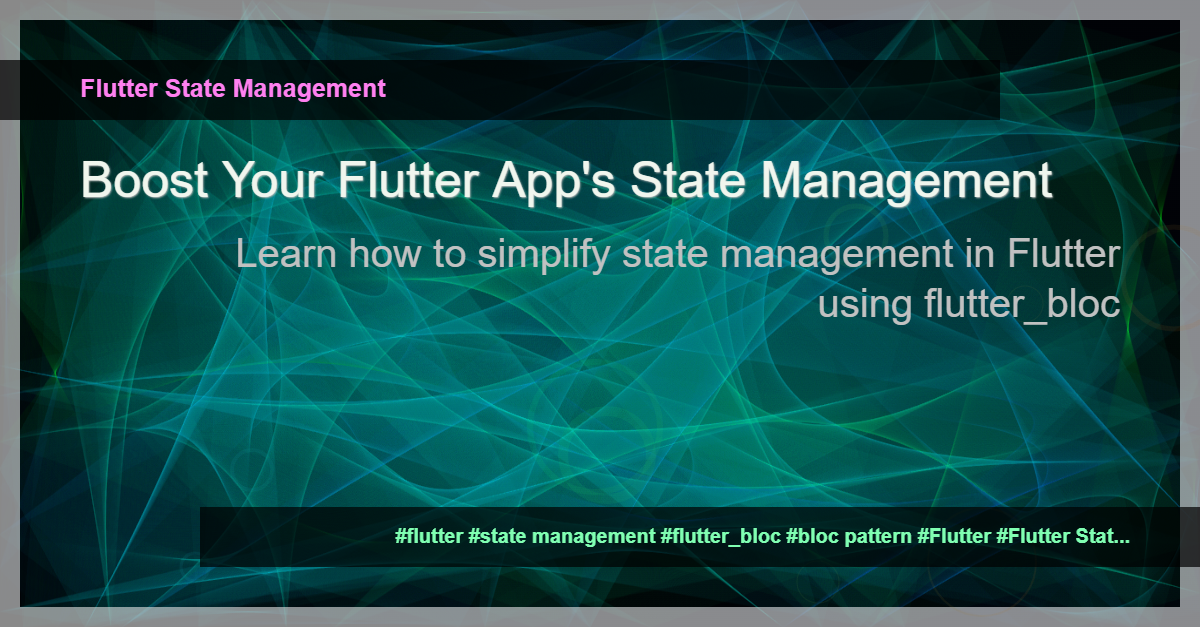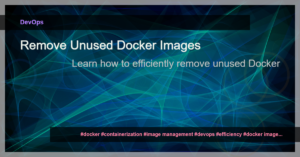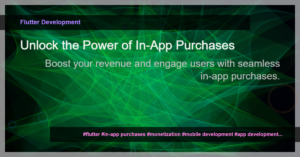Mastering State Management in Flutter with flutter_bloc
Are you tired of managing state in your Flutter applications manually? Do you find yourself struggling to keep track of data, respond to user actions, and update the UI consistently? If so, then you’re in the right place!
State management is a crucial aspect of building robust and efficient Flutter apps. It involves handling and manipulating data to reflect changes in the UI. However, managing state can quickly become challenging as your app grows in complexity.
Fortunately, there are several state management solutions available for Flutter developers, and one of the most popular and powerful options is flutter_bloc.
The bloc Pattern
flutter_bloc is based on the bloc pattern, which stands for Business Logic Component. It provides a clean and organized way to separate the UI from the business logic in your application. The bloc pattern follows a unidirectional data flow, where data flows from the UI to the business logic and back.
Here’s an overview of how the bloc pattern works:
- The UI sends events (user actions) to the bloc.
- The bloc processes these events and updates its state accordingly.
- The updated state is then sent back to the UI, which updates the UI components based on the new state.
Using the bloc pattern with flutter_bloc helps you decouple your UI from the business logic, making your code more modular, testable, and maintainable.
Getting Started with flutter_bloc
To get started with flutter_bloc, you’ll need to add the flutter_bloc package to your Flutter project. Open your pubspec.yaml file and add the following dependency:
dependencies:
flutter_bloc: ^7.0.0
After adding the dependency, run flutter pub get to fetch the package.
Using flutter_bloc for State Management
With flutterbloc, you can define your business logic components, known as blocs, and connect them with your UI components using BlocBuilder and BlocProvider widgets. Here’s a basic example of how to use flutterbloc for state management:
import 'package:flutter/material.dart';
import 'package:flutter_bloc/flutter_bloc.dart';
// Define an event
enum CounterEvent {
increment,
decrement,
}
// Define a state
class CounterState {
final int count;
CounterState(this.count);
}
// Define a bloc
class CounterBloc extends Bloc<CounterEvent, CounterState> {
CounterBloc() : super(CounterState(0));
@override
Stream<CounterState> mapEventToState(CounterEvent event) async* {
if (event == CounterEvent.increment) {
yield CounterState(state.count + 1);
} else if (event == CounterEvent.decrement) {
yield CounterState(state.count - 1);
}
}
}
// Create a bloc instance
final counterBloc = CounterBloc();
void main() {
runApp(MyApp());
}
// Define the UI
class MyApp extends StatelessWidget {
@override
Widget build(BuildContext context) {
return MaterialApp(
home: Scaffold(
appBar: AppBar(
title: const Text('Counter App'),
),
body: BlocBuilder<CounterBloc, CounterState>(
bloc: counterBloc,
builder: (context, state) {
return Center(
child: Column(
mainAxisAlignment: MainAxisAlignment.center,
children: [
Text(
'Count:',
style: TextStyle(fontSize: 24.0),
),
Text(
state.count.toString(),
style: TextStyle(fontSize: 48.0),
),
Row(
mainAxisAlignment: MainAxisAlignment.center,
children: [
FloatingActionButton(
onPressed: () => counterBloc.add(CounterEvent.increment),
child: Icon(Icons.add),
),
SizedBox(width: 16.0),
FloatingActionButton(
onPressed: () => counterBloc.add(CounterEvent.decrement),
child: Icon(Icons.remove),
),
],
),
],
),
);
},
),
),
);
}
}
In this example, we define a simple counter app using flutter_bloc. The CounterBloc handles the state manipulation based on user events (CounterEvent), and the UI is built using BlocBuilder.
Advantages of Using flutter_bloc
Using flutter_bloc for state management offers numerous benefits:
- Simplicity: The bloc pattern simplifies state management by separating the business logic from the UI code.
- Modularity: The bloc pattern promotes modularity and allows you to easily reuse and test your code.
- Scalability: flutter_bloc provides a scalable solution for managing complex state in large-scale Flutter applications.
- Team Collaboration: The bloc pattern makes it easier for team members to work together on different parts of the codebase.
- Community Support: flutter_bloc is a popular package with an active community, ensuring ongoing support and updates.
Conclusion
State management is a critical aspect of building Flutter applications, and flutterbloc provides an elegant and powerful solution. By leveraging the bloc pattern and the flutterbloc package, you can simplify your code, improve maintainability, and build scalable Flutter apps.
So why wait? Start mastering state management in Flutter with flutter_bloc today!