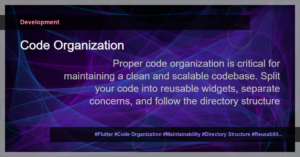Unleashing the Power of Responsive UI Design in Flutter
Are you looking to develop a mobile app with a user interface that works seamlessly across different devices and screen sizes? Look no further! With Flutter’s powerful features, you can easily create a responsive UI that adapts to any screen size or orientation.
What is Responsive UI Design?
Responsive UI design refers to the ability of an application to adjust its layout and components based on the screen size and orientation of the device it is being viewed on. This ensures that your app provides an optimal user experience across various platforms, including smartphones, tablets, and even desktops.
Why is Responsive UI Design Important?
In today’s digital world, users access apps from a wide range of devices. It’s essential to provide a consistent and intuitive user experience, regardless of the device they are using. Responsive UI design helps in achieving this goal by automatically adapting the UI to fit different screen sizes and orientations.
Implementing Responsive UI Design in Flutter
Flutter comes with a set of powerful tools and widgets that make implementing responsive UI design a breeze. Two key widgets that you can leverage are:
MediaQuery: This widget allows you to access the current device’s screen size, orientation, and other attributes. You can use this information to make dynamic changes to your UI based on the device’s characteristics.
LayoutBuilder: Using this widget, you can build your UI based on the current constraints provided by the parent widget. It gives you the flexibility to create different layouts for different screen sizes or orientations.
Let’s take a look at an example of how to use these widgets:
import 'package:flutter/material.dart';
class ResponsiveApp extends StatelessWidget {
@override
Widget build(BuildContext context) {
return LayoutBuilder(
builder: (BuildContext context, BoxConstraints constraints) {
return Scaffold(
appBar: AppBar(
title: Text('Responsive App'),
),
body: Center(
child: Container(
width: MediaQuery.of(context).size.width * 0.8,
height: MediaQuery.of(context).size.height * 0.5,
color: Colors.blue,
child: Text(
'Welcome to the Responsive App!',
style: Theme.of(context).textTheme.headline6,
),
),
),
);
},
);
}
}
void main() {
runApp(ResponsiveApp());
}
In this example, we use the MediaQuery widget to determine the screen size and calculate the width and height of the container dynamically. This ensures that the container will always be responsive and adapt to different devices.
Best Practices for Responsive UI Design
To ensure an effective and efficient responsive UI design in your Flutter app, consider the following best practices:
- Plan your layout and component hierarchy carefully to accommodate different screen sizes and orientations.
- Use flexible widgets like
ExpandedandFlexibleto allow your UI to adapt to varying screen dimensions. - Test your app on different devices and orientations to ensure a consistent user experience.
- Utilize breakpoints to adjust your UI design for specific screen sizes or orientations.
- Provide alternative layouts or views for larger screens to take advantage of the available real estate.
Conclusion
Responsive UI design is crucial for delivering a great user experience across different devices and screen sizes. Flutter provides powerful tools and widgets, such as MediaQuery and LayoutBuilder, that make implementing a responsive UI a breeze. By following best practices and testing on different devices, you can create an app that adapts seamlessly to any screen size or orientation.
So go ahead and start developing your next Flutter app with a responsive UI, and delight your users with a consistent and user-friendly experience!