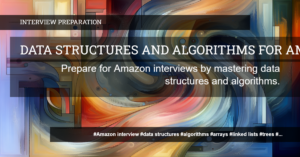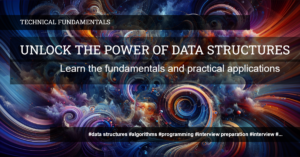Data structures are fundamental building blocks in computer science and software development. They enable us to store, organize, and manipulate data in an efficient and structured manner. In this article, we will explore the most commonly used data structures in Dart and understand their implementation and usage.
1. Arrays
Arrays in Dart are ordered collections of elements of the same type. They are fixed in length and can contain a combination of primitive and custom data types. Here’s an example of creating and accessing an array in Dart:
List<int> numbers = [1, 2, 3, 4, 5];
print(numbers[0]); // Output: 1
2. Lists
Lists in Dart are similar to arrays but are dynamic in length, meaning they can grow or shrink as needed. They also allow adding, removing, and updating elements easily. Here’s an example of creating and manipulating a list in Dart:
List<String> names = ['Alice', 'Bob', 'Charlie'];
names.add('David');
names.removeAt(1);
print(names); // Output: ['Alice', 'Charlie', 'David']
3. Maps
Maps in Dart are key-value pairs, where each key is unique. They are useful for storing and retrieving values based on specific identifiers. Here’s an example of creating and using a map in Dart:
Map<String, int> ages = {
'Alice': 25,
'Bob': 30,
'Charlie': 35,
};
print(ages['Bob']); // Output: 30
4. Sets
Sets in Dart are unordered collections of unique elements. They can be used to eliminate duplicates from a list or perform mathematical set operations. Here’s an example of using a set in Dart:
Set<int> numbers = {1, 2, 3, 3, 4, 5};
print(numbers); // Output: {1, 2, 3, 4, 5}
5. Queues
Queues in Dart follow the First-In-First-Out (FIFO) principle, where the element added first is the first one to be removed. They are useful for implementing algorithms like breadth-first search. Here’s an example of using a queue in Dart:
import 'dart:collection';
Queue<String> queue = Queue<String>();
queue.add('Alice');
queue.add('Bob');
queue.add('Charlie');
print(queue.removeFirst()); // Output: Alice
6. Stacks
Stacks in Dart follow the Last-In-First-Out (LIFO) principle, where the element added last is the first one to be removed. They are commonly used in algorithms like depth-first search and evaluating expressions. Here’s an example of using a stack in Dart:
List<String> stack = [];
stack.add('Alice');
stack.add('Bob');
stack.add('Charlie');
print(stack.removeLast()); // Output: Charlie
7. Trees
Trees in Dart are hierarchical data structures consisting of nodes connected by edges. They are used to represent hierarchical relationships, such as file systems, organization structures, and more. Here’s an example of a simple binary tree implementation in Dart:
class TreeNode {
String value;
TreeNode left;
TreeNode right;
TreeNode(this.value, [this.left, this.right]);
}
TreeNode root = TreeNode('A',
TreeNode('B',
TreeNode('C'),
TreeNode('D')
),
TreeNode('E',
TreeNode('F'),
TreeNode('G')
)
);
// Perform operations on the tree
8. Graphs
Graphs in Dart consist of vertices (nodes) and edges, representing connections between the vertices. They are used to model complex relationships and solve problems like path finding and network analysis. While Dart doesn’t have a built-in graph data structure, you can create a custom implementation or use external packages.
In conclusion, understanding data structures is crucial for efficient and optimized programming in Dart. By leveraging the power of arrays, lists, maps, sets, queues, stacks, trees, and graphs, you can organize and manipulate your data effectively. Experiment with these data structures in your Dart projects, and see the improvement in performance and code maintainability. Happy coding!