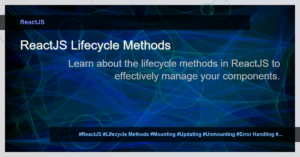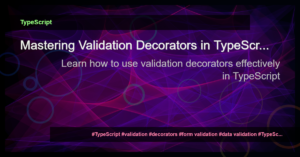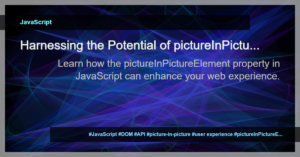Introduction:
Form validation is an essential part of any web application to ensure data integrity and provide a seamless user experience. In this tutorial, we will explore how to implement form validation in EmberJS using both client-side and server-side techniques.
Client-Side Validation:
Client-side validation is performed in the user’s browser before submitting the form. It provides immediate feedback to users, improving their experience by catching errors early on. EmberJS provides built-in support for client-side validation using the Ember Data library.
To implement client-side validation in EmberJS, you can define validation rules for each attribute of your model using validations provided by Ember Data. For example, to validate a form field for email input, you can define a validation rule like this:
import Model, { attr } from '@ember-data/model';
import { validatePresence, validateFormat } from 'ember-changeset-validations/validators';
export default class User extends Model {
@attr('string') email;
validations = {
email: [
validatePresence(true),
validateFormat({ type: 'email' })
]
};
}
This code snippet defines a simple validation rule for the ’email’ attribute using the validatePresence and validateFormat validators. If the email field is empty or does not match the email format, validation will fail.
Client-side validation can be triggered when the form is submitted or when a user interacts with a specific form field. EmberJS provides powerful utilities like form helpers and action handling to handle this process efficiently.
Server-Side Validation:
While client-side validation is crucial for improving user experience, it is equally important to perform server-side validation to ensure data integrity. Server-side validation happens on the server after form submission, where more comprehensive and secure validation can be implemented.
In EmberJS, server-side validation typically occurs when the form is submitted and processed by a server-side endpoint. The server can validate the submitted data against predefined rules and return validation errors if any. EmberJS provides mechanisms to handle server response and display appropriate error messages to the user.
To handle server-side validation errors in EmberJS, you can leverage Ember’s data handling and error management features. For example, when making a request to a server endpoint for form submission, you can handle response errors like this:
this.model.save().then(() => {
// Form submission successful
}).catch((error) => {
// Handle server-side validation errors
if (error.errors) {
this.set('validationErrors', error.errors);
}
});
This code snippet shows how you can catch server-side validation errors and handle them appropriately. By setting the validationErrors property, you can display error messages next to the corresponding form fields.
Form Submission and Error Handling:
In addition to client-side and server-side validation, handling form submission and error messages is an integral part of the form validation process. EmberJS provides various mechanisms to handle form submission and display error messages effectively.
To handle form submission in EmberJS, you can use actions to capture the event and perform desired actions, such as saving the form data or displaying errors. You can bind form fields with the corresponding model properties to easily access and validate form data.
When displaying error messages, you can use handlebars templates to conditionally render error messages based on validation results. EmberJS provides convenient helper functions to check for errors and display appropriate messages.
Conclusion:
Form validation is a critical aspect of building robust web applications. In this tutorial, we explored how to implement form validation in EmberJS using both client-side and server-side techniques. By following the principles and examples provided, you can enhance user experience, ensure data integrity, and handle form submission and error messages efficiently.