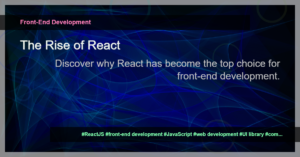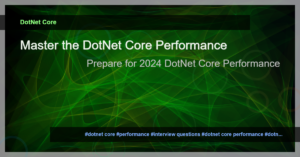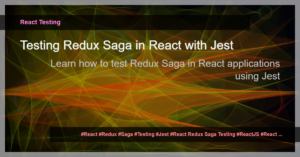MaterialUI Interview Questions and Answers
Are you preparing for a MaterialUI interview and feeling a bit nervous? Don’t worry, we’ve got you covered! In this article, we will provide you with a compilation of commonly asked MaterialUI interview questions along with their detailed answers. By going through these questions, you’ll be able to refresh your knowledge, get a better understanding of MaterialUI, and boost your confidence for the interview.
- What is MaterialUI?
MaterialUI is a popular UI component library for frontend development. It is built using React, one of the most widely used JavaScript libraries for building user interfaces. MaterialUI provides a set of reusable and customizable components, making it easier for developers to create elegant and responsive user interfaces. It follows the Material Design principles introduced by Google, which focus on simplicity, minimalism, and accessibility.
- What are the advantages of using MaterialUI?
MaterialUI offers numerous advantages for UI development:
- Ready-to-use components: MaterialUI provides a rich set of pre-built components, such as buttons, forms, menus, and dialogs, which can be easily integrated into your projects without any hassle.
- Responsive design: All components in MaterialUI are designed to be responsive, ensuring that your application looks great on different devices and screen sizes.
- Customization: MaterialUI components can be easily customized to match your application’s visual style and branding requirements.
- Consistent design: MaterialUI follows the Material Design guidelines, ensuring consistent and visually appealing UI across your application.
- Accessibility: MaterialUI focuses on accessibility out of the box, making it easier to build applications that are usable by all users, including those with disabilities.
- Community support: MaterialUI has a vibrant community of developers, which means you can find a wealth of resources, tutorials, and examples to help you get started and solve any issues you may encounter.
- How can you install MaterialUI in a project?
To use MaterialUI in your project, you can install it via npm or yarn. Here are the steps to get started:
- Open your terminal and navigate to your project directory.
- Run the following command to install MaterialUI:
npm install @mui/material
or
yarn add @mui/material
- Once the installation is complete, you can start importing MaterialUI components in your project and using them as needed.
- How do you use MaterialUI components in a React application?
Using MaterialUI components in a React application is straightforward. First, you need to import the desired component from the MaterialUI library. Here’s an example of how you can import and use a MaterialUI button component:
import React from 'react';
import Button from '@mui/material/Button';
function App() {
return (
<div>
<Button variant="contained" color="primary">
Click me
</Button>
</div>
);
}
export default App;
In this example, we import the Button component from @mui/material and use it inside the App component. The variant and color props define the styling of the button.
- How can you customize the styling of MaterialUI components?
MaterialUI components come with default styles, but they can be easily customized to match your application’s design. There are multiple ways to customize the styling:
- Using inline styles: You can apply inline styles directly to the component using the
styleprop. This allows you to override specific CSS properties for that component. - Using CSS classes: MaterialUI components expose a set of CSS classes that you can use to style them. You can apply custom CSS classes to the components using the
classNameprop. This gives you more control over the styling and allows you to leverage the power of CSS. - Using the
ThemeProvidercomponent: MaterialUI provides aThemeProvidercomponent that allows you to customize the global styles of your application. You can define a theme object with custom styles and pass it to theThemeProvidercomponent to apply those styles throughout your application.
By combining these approaches, you can achieve fine-grained control over the styling of MaterialUI components.
- How can you handle form validation in MaterialUI?
MaterialUI provides a TextField component that supports form validation out of the box. You can utilize the required prop to make a field mandatory and apply regular expression patterns using the pattern prop. Additionally, you can use the error and helperText props to display error messages based on the validation results.
Here’s an example demonstrating form validation with MaterialUI:
import React, { useState } from 'react';
import TextField from '@mui/material/TextField';
function LoginForm() {
const [email, setEmail] = useState('');
const [password, setPassword] = useState('');
const [error, setError] = useState('');
const handleFormSubmit = (e) => {
e.preventDefault();
if (email === '' || password === '') {
setError('Please fill in all the fields');
} else {
// Perform form submission
}
};
return (
<form onSubmit={handleFormSubmit}>
<TextField
label="Email"
variant="outlined"
value={email}
onChange={(e) => setEmail(e.target.value)}
required
/>
<TextField
label="Password"
variant="outlined"
type="password"
value={password}
onChange={(e) => setPassword(e.target.value)}
required
/>
{error && <p>{error}</p>}
<button type="submit">Submit</button>
</form>
);
}
export default LoginForm;
In this example, the TextField components are used for email and password inputs. The required prop makes the fields mandatory, and the error message is displayed if the fields are empty.
- How can you handle routing and navigation in a MaterialUI application?
To handle routing and navigation in a MaterialUI application, you can use a routing library like React Router. React Router provides a declarative way to define routes and handle navigation within your application.
Here’s a basic example of setting up routing with React Router in a MaterialUI application:
import React from 'react';
import { BrowserRouter as Router, Switch, Route, Link } from 'react-router-dom';
import Home from './components/Home';
import About from './components/About';
import Contact from './components/Contact';
function App() {
return (
<Router>
<nav>
<ul>
<li>
<Link to="/">Home</Link>
</li>
<li>
<Link to="/about">About</Link>
</li>
<li>
<Link to="/contact">Contact</Link>
</li>
</ul>
</nav>
<Switch>
<Route exact path="/" component={Home} />
<Route path="/about" component={About} />
<Route path="/contact" component={Contact} />
</Switch>
</Router>
);
}
export default App;
In this example, we define routes for the Home, About, and Contact components using the Route component from React Router. The Link component is used for navigation between routes, and the Switch component ensures that only one route is rendered at a time.
- How can you optimize performance in a MaterialUI application?
To optimize performance in a MaterialUI application, you can follow these best practices:
- Code-splitting: Split your application into smaller chunks using techniques like dynamic imports or React.lazy to load only the necessary components when needed. This reduces the initial loading time and improves the performance.
- Memoization: Use memoization techniques like
React.memooruseMemoto prevent unnecessary re-renders of components. This can help optimize performance, especially when dealing with large or complex components. - Virtualization: Implement virtualization techniques for long lists or tables using libraries like
react-windoworreact-virtualizedto render only the visible items, resulting in better performance and reduced memory consumption. - Debouncing and throttling: Use debouncing and throttling techniques to limit the frequency of expensive operations like API calls or event handlers. This helps reduce unnecessary computations and enhances the overall performance of the application.
- Optimizing CSS: Utilize techniques like CSS minification, bundling, and tree-shaking to reduce the size of CSS files and optimize the rendering performance.
- Performance monitoring and profiling: Monitor and profile your application’s performance using tools like Lighthouse, Chrome DevTools, or React Profiler to identify performance bottlenecks and optimize them.
By following these best practices, you can ensure that your MaterialUI application performs efficiently and provides a smooth user experience.
Conclusion
We’ve covered a range of MaterialUI interview questions along with their answers. By familiarizing yourself with these questions and their solutions, you’ll feel more confident and well-prepared for your MaterialUI interview. Remember to practice implementing MaterialUI components, understand customization options, and optimize application performance to showcase your expertise. Good luck with your interview!