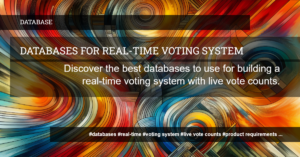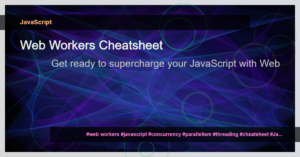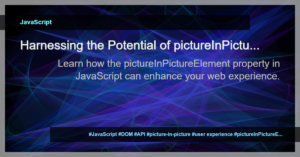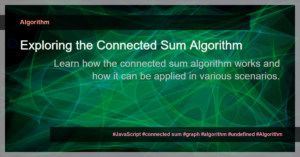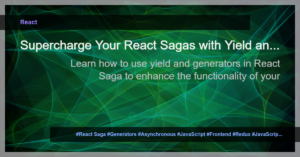In JavaScript, numbers are generally represented using the floating-point format, which means they have a limited precision. However, there are situations where we need to perform calculations or manipulate numbers that require a higher level of precision than what JavaScript provides by default. In this article, we will explore different techniques to achieve higher precision in JavaScript.
- Use the Math library:
JavaScript’s Math library provides several methods that can be used to perform various calculations with higher precision. For example, the Math.round() function can be used to round a number to the nearest integer, while the Math.pow() function can be used to calculate the power of a number with precision.
let number = 3.14159;
let roundedNumber = Math.round(number);
console.log(roundedNumber); // Output: 3
let powerNumber = Math.pow(2, 10);
console.log(powerNumber); // Output: 1024
- Utilize JavaScript libraries:
There are also external libraries available that specifically focus on providing higher precision arithmetic in JavaScript. One popular library is Decimal.js, which allows you to perform calculations with decimal numbers without the loss of precision.
let decimal = new Decimal(0.1);
let sum = decimal.plus(0.2);
console.log(sum.toString()); // Output: 0.3
- Work with integers instead of floating-point numbers:
In some cases, working with integers instead of floating-point numbers can help achieve higher precision. You can convert decimal numbers to integers by multiplying them by a power of 10 and then performing the desired calculations. Afterward, you can divide the result by the same power of 10 to obtain the final result.
let number = 0.1;
let multipliedNumber = number * 10;
let sum = multipliedNumber + 0.2;
let finalResult = sum / 10;
console.log(finalResult); // Output: 0.3
- Custom precision implementation:
If none of the above methods meet your requirements, you can implement your own custom precision logic using strings or arrays to store and manipulate numbers instead of relying on JavaScript’s default floating-point representation.
function addNumbers(num1, num2, precision) {
let result = (Number(num1) + Number(num2)).toFixed(precision);
return result;
}
let sum = addNumbers("0.1", "0.2", 2);
console.log(sum); // Output: "0.30"
By applying these techniques, you can enhance the precision of your calculations in JavaScript and ensure that your code produces more accurate results.
Remember, it’s important to carefully consider whether higher precision is necessary for your specific use case, as it may have performance implications. Use these methods judiciously to strike the right balance between precision and performance in your JavaScript applications.
Now you have a better understanding of how to achieve higher precision in JavaScript. Start applying these techniques in your code to handle numbers and calculations with improved accuracy.
Feel free to leave a comment if you have any questions or additional insights on this topic!
Categories: JavaScript Development