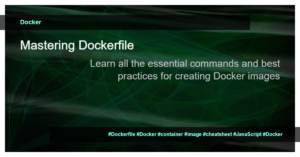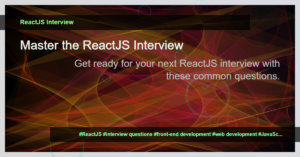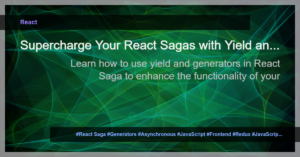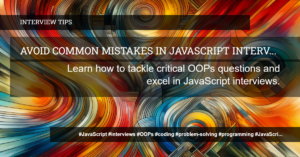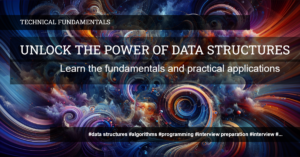Have you ever wondered how search functionality works behind the scenes in applications and websites? How does your computer know how to quickly find a specific element in a large collection of data? One fundamental algorithm that helps answer these questions is called linear search. So, let’s dive into the world of linear search and explore how to implement and optimize it in JavaScript.
What is Linear Search?
Linear search, also known as sequential search, is a simple searching algorithm that checks each element in a collection one by one until a match is found. It starts at the beginning and compares each element with the target value until either a matching element is found or the end of the collection is reached. Linear search is typically used on unordered or unsorted lists and arrays.
Implementing Linear Search in JavaScript
Let’s start by understanding how to implement a basic linear search algorithm in JavaScript. Consider the following function:
function linearSearch(arr, target) {
for (let i = 0; i < arr.length; i++) {
if (arr[i] === target) {
return i;
}
}
return -1;
}
In this example, the function linearSearch takes in an array (arr) and a target value (target). It iterates through each element in the array using a for loop and compares it with the target value. If a match is found, the function returns the index of the element. If no match is found, it returns -1.
Time Complexity of Linear Search
The time complexity of linear search is O(n), where n is the size of the input array. In the worst case scenario, when the target element is at the end of the array or not present at all, the algorithm would need to iterate through all elements of the array. On average, linear search has to examine half of the elements in the array.
Real-Life Use Cases for Linear Search
Linear search may seem simple, but it has practical applications in various scenarios. Some common use cases include:
Finding an element in an unordered list: Linear search can be used to find a specific item in an unordered list, such as searching for a username in a user database.
Checking if an element exists in an array: Linear search can determine if an element exists in an array, such as checking if a particular value is present in a collection of data.
Implementing auto-complete functionality: Linear search can be used to suggest auto-complete options based on user input, such as finding matching keywords as the user types in a search box.
Optimizing Linear Search
While linear search is a simple algorithm, there are ways to optimize its performance. Here are a few strategies:
Use a sorted list: If the list is sorted, you can implement binary search, which has a lower time complexity of O(log n). Sorting the list once may be more time-consuming initially, but subsequent searches will be quicker.
Move frequently searched elements to the front: If you know that certain elements are searched more frequently, you can rearrange the array or list so that those elements are closer to the front. This reduces the number of comparisons needed in each search.
Implementing hashing: Hashing allows for constant-time searching, but it requires additional space for a hash table. If memory is not a constraint, hashing can significantly speed up search operations.
Conclusion
Linear search is a fundamental algorithm that provides a starting point for understanding search functionality in computer science and programming. It is essential to grasp its implementation in JavaScript, analyze its time complexity, and explore its real-life use cases. By optimizing linear search and considering alternative algorithms, you can improve search performance in your applications and websites.
Remember, linear search is just the tip of the iceberg when it comes to the world of searching and algorithms. Keep exploring and diving deeper into more advanced algorithms to expand your knowledge and understanding of computer science and JavaScript.
Happy coding!